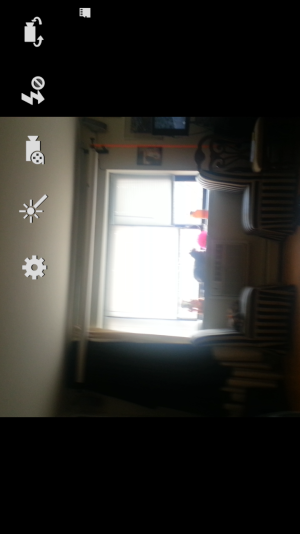- Mar 2, 2013
- 10
- 0
- 1
Recently my camera on my Galaxy Note 2 (T-Mobile) started acting up.
The display is 1/2 size, turned 90%, all the control buttons are changed. I'm entirely unable to take pictures because there's no shooting button. See attached screenshot.
- I tried downloading another camera app (CameraMX), thinking it would repair the problem, but it's identical.
- If I use a "cam" program such as Skype, both the front and rear cameras work fine (full screen display), so it must be something with the camera interface to android.
- I've tried rebooting the phone, and I get the normal display/buttons for about 10 seconds, then it reverts to the bad display.
Any suggestions? Is there a way of "resetting" just the camera app? I've scoured the blogs anf forums, finding nothing. I'm afraid if I call T-Mobile, they'll tell me to reset the phone, but it would take me a week to re-setup the phone.
The display is 1/2 size, turned 90%, all the control buttons are changed. I'm entirely unable to take pictures because there's no shooting button. See attached screenshot.
- I tried downloading another camera app (CameraMX), thinking it would repair the problem, but it's identical.
- If I use a "cam" program such as Skype, both the front and rear cameras work fine (full screen display), so it must be something with the camera interface to android.
- I've tried rebooting the phone, and I get the normal display/buttons for about 10 seconds, then it reverts to the bad display.
Any suggestions? Is there a way of "resetting" just the camera app? I've scoured the blogs anf forums, finding nothing. I'm afraid if I call T-Mobile, they'll tell me to reset the phone, but it would take me a week to re-setup the phone.