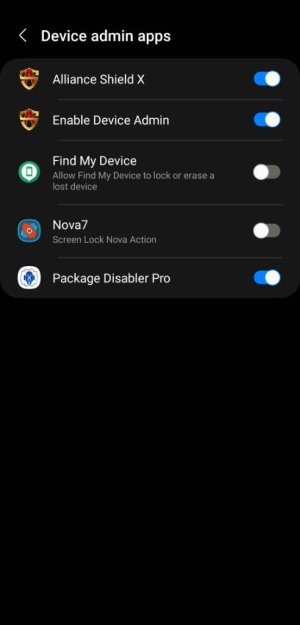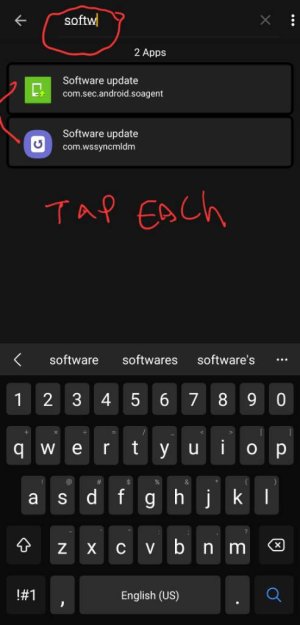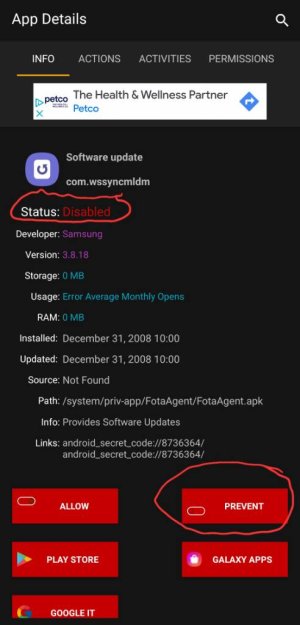I can't figure out how to decline - given all the problems (and that my phone is running great right now) I'd rather stick with 11 until 12 is sorted out.
It's only giving me the options in the screenshot below. I've turned off all auto update settings I can find.
Any way to avoid this for a while longer?

It's only giving me the options in the screenshot below. I've turned off all auto update settings I can find.
Any way to avoid this for a while longer?