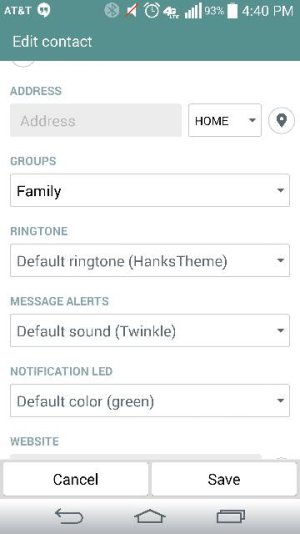- Dec 10, 2012
- 2
- 0
- 0
On the LG G3 (Verizon) can one contact have its own notification sound in Messaging+ (for SMS), or is there only one notification sound for all SMS messages? I have a system monitoring contact that needs a very loud alert, but I have a family member who texts me constantly, and I want a quiet sound for them. Can this be done in the default Messaging+ app, and if not, is there an alternative?