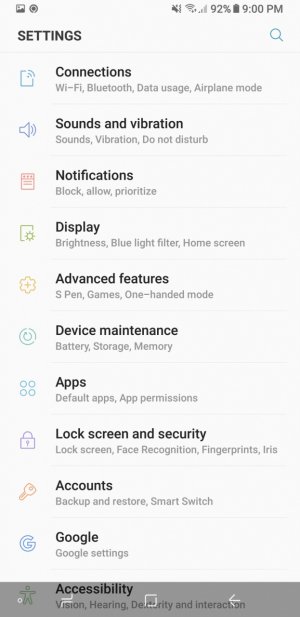Can the navigation buttons be hidden on home screen?
- Thread starter Risley88
- Start date
You are using an out of date browser. It may not display this or other websites correctly.
You should upgrade or use an alternative browser.
You should upgrade or use an alternative browser.
toenail_flicker
Well-known member
- Aug 11, 2011
- 4,677
- 0
- 0
I know they can on other screens if we double tap the little dot to the left of the nav buttons, but there is no little dot on the left in the home screen view.
Thanks
first you turn the option on, and choose a color, then you use the dots to re-show and hide it again. start in settings.
toenail_flicker
Well-known member
- Aug 11, 2011
- 4,677
- 0
- 0
pmccartney
Well-known member
- May 16, 2013
- 50
- 0
- 0
it can without Nova too.
How do you turn off the nav buttons of the Home Screen (without Nova or other launchers)?
Which Nav buttons are you referring to?
Hi, I'm referring to the very bottom "Recent-Home-Back" buttons...
Odd, I see the dot. Just used it.I know they can on other screens if we double tap the little dot to the left of the nav buttons, but there is no little dot on the left in the home screen view.
Thanks
Odd, I see the dot. Just used it.
No "dot" on the left side of my nav buttons in the home screen.....
Attachments
toenail_flicker
Well-known member
- Aug 11, 2011
- 4,677
- 0
- 0
there should be a place in settings to turn on the hiding of the nav bar. once activated THEN you see the dots on the nav bar when you activate it. from there you can hide and unhide at will, but must be activated first.Hopefully my two screenshots above help explain my question. Thx
the answer you seek, I think
https://forum.xda-developers.com/showpost.php?p=73883541&postcount=2
there should be a place in settings to turn on the hiding of the nav bar. once activated THEN you see the dots on the nav bar when you activate it. from there you can hide and unhide at will, but must be activated first.
the answer you seek, I think
https://forum.xda-developers.com/showpost.php?p=73883541&postcount=2
Checking now but I think its activated....
Checking now but I think its activated....
Hi TF,
So my settings for showing and hiding the nav bar are exactly as they should be so I can show or hide the nav bar icons. Unfortunately as I see it we are stuck with the nav bar icons in the home screen as there is absolutely no dot or way to hide/show while in our home screen.
toenail_flicker
Well-known member
- Aug 11, 2011
- 4,677
- 0
- 0
that seems odd to me because you can still see the bar, which in theory means it wasn't setup right in settings. what's your launcher? if it's nova or apex you should have no problem doing it in settings and it being hidden once you do it. I could have sworn my bar was hidden in touchwiz, but now I see it's not and the dots aren't there (tested only, I use apex). just took an update and it may have changed the default behavior. perhaps someone else can chime in about touchwiz and whether you can hide the nav bar.The red arrow is pointing to where I would think the "dot" should be on the home screen but isn't. I circled the three nav icons that I want to be able to delete from the home screen view.
srvctec
Well-known member
- May 29, 2011
- 869
- 73
- 28
I have the dot (because I turned on the setting to have the option to hide or show the nav bar at will by double tapping the dot) in most other apps but not on the home screen. I don't think it's possible on my Verizon N8 to hide the nav bar on he home screen. Also, what would one need to hide it for anyway? You wouldn't be able to get extra room on the home screen so it would just be blank, unused space if it were hidden.
I have the dot (because I turned on the setting to have the option to hide or show the nav bar at will by double tapping the dot) in most other apps but not on the home screen. I don't think it's possible on my Verizon N8 to hide the nav bar on he home screen. Also, what would one need to hide it for anyway? You wouldn't be able to get extra room on the home screen so it would just be blank, unused space if it were hidden.
Hi,
Wanted to hide the nav buttons on the home screen so in the long run they won't screen burn into the OLED display.
ok, just realized I wasn't reading your post close enough. I think the nav bar is always on on the home screen and your only able to hide it within an app. I have the same behavior. When on home screen there isnt a dot and nav bar is always on. But when I am in an app it collapses and also displays the dot if you want to to stay on.The red arrow is pointing to where I would think the "dot" should be on the home screen but isn't. I circled the three nav icons that I want to be able to delete from the home screen view.
I checked settings and it doesn't affect the bar on the home screen.
Under display>navigation bar toggling "show and hide button" has no effect on home screen dot behvior.
Of course someone else on this thread probably already reviewed this.

Last edited:
chanchan05
Q&A Team
- Nov 22, 2014
- 8,519
- 1
- 0
They won't burn in unless you are staring at the homescreen for extended periods for some weird reason. The Pixels only burned/retained because they were always present no matter whay app you were in.Hi,
Wanted to hide the nav buttons on the home screen so in the long run they won't screen burn into the OLED display.
Similar threads
- Replies
- 2
- Views
- 3K
- Replies
- 27
- Views
- 18K
- Replies
- 3
- Views
- 9K
- Replies
- 11
- Views
- 8K
Members online
Total: 5,742 (members: 11, guests: 5,731)
Forum statistics

Space.com is part of Future plc, an international media group and leading digital publisher. Visit our corporate site.
© Future Publishing Limited Quay House, The Ambury, Bath BA1 1UA. All rights reserved. England and Wales company registration number 2008885.