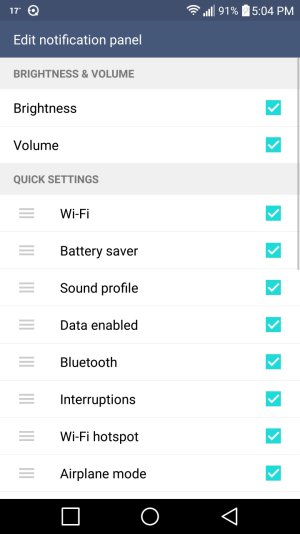- Sep 20, 2013
- 416
- 7
- 18
Just got my G4 about a week ago, and am loving this phone. I love the pull down menu quick toggle buttons, but is there a way to rearrange the order of them? (Quick Memo, Wifi, sound, bluetooth etc..) I realize swiping right there are a lot more, but would like to put swap a few on the initial pull down screen.