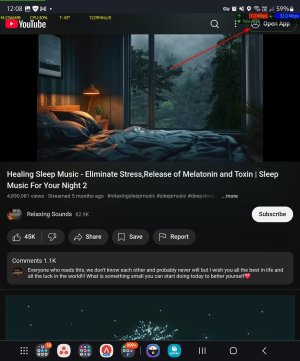Hi,
I am using Chromium and Firefox browsers on my android. When I visit youtube.com, clicking on the Open App (top right hand corner) does not open my youtube app. On a WhatsApp contact us website, clicking on "Continue to Chat" will also complain of WhatsApp isn't installed in my phone.
How do I make the browser open the relevant apps?
Henry
I am using Chromium and Firefox browsers on my android. When I visit youtube.com, clicking on the Open App (top right hand corner) does not open my youtube app. On a WhatsApp contact us website, clicking on "Continue to Chat" will also complain of WhatsApp isn't installed in my phone.
How do I make the browser open the relevant apps?
Henry