I cannot rename images in gallery app.
This is common to every gallery app I have tried. I can rename them only in a file manager.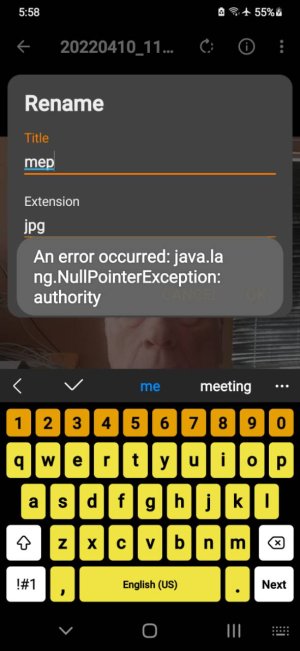
Switched to new phone and transferred all apps and images over WiFi.
The error is:
An error occurred: java.lang.NullPointerException:authority
Ideas?
Galaxy A50 Android 11.
This is common to every gallery app I have tried. I can rename them only in a file manager.
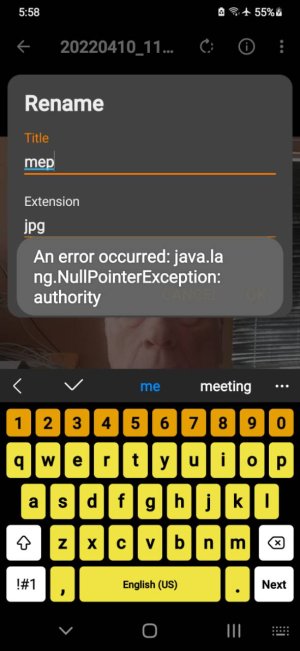
Switched to new phone and transferred all apps and images over WiFi.
The error is:
An error occurred: java.lang.NullPointerException:authority
Ideas?
Galaxy A50 Android 11.

