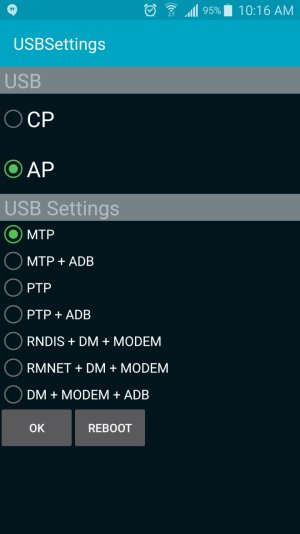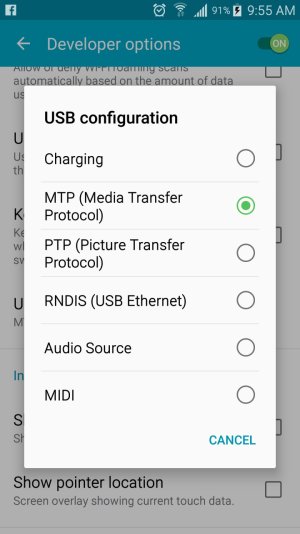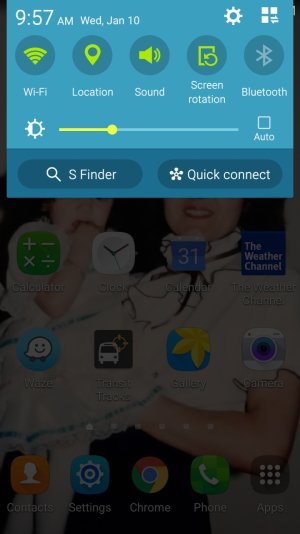- Jan 10, 2018
- 5
- 0
- 0
Hi there. My computer doesn't recognize my S5 and my S5 does not recognize that it is connected to a computer.
When I connect via usb nothing happens on the PC. No notification of a new device. It is not listed under "This PC". The phone charges, but I do not get a notification of a USB connection in the notification menu (see image) I tried 3 different ports and still nothing. I also tried this with other laptops and they don't recognize the phone either.
I checked the status under Developer Options and MTP is checked off (see image). I dialed *#0808# and selected the MTP button and still nothing (see image).
Any other suggestions on how to get them to communicate?
Thank you.
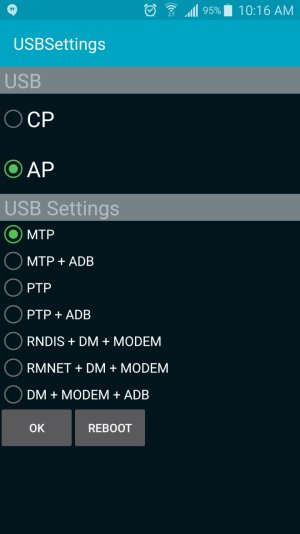
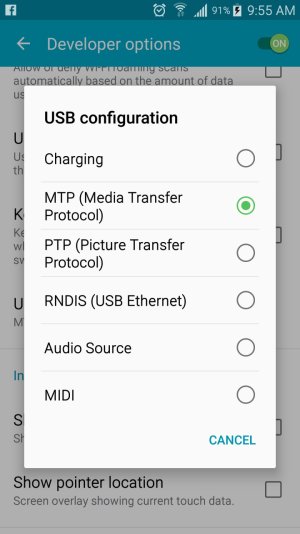
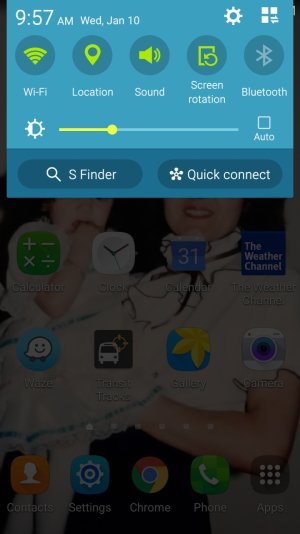
When I connect via usb nothing happens on the PC. No notification of a new device. It is not listed under "This PC". The phone charges, but I do not get a notification of a USB connection in the notification menu (see image) I tried 3 different ports and still nothing. I also tried this with other laptops and they don't recognize the phone either.
I checked the status under Developer Options and MTP is checked off (see image). I dialed *#0808# and selected the MTP button and still nothing (see image).
Any other suggestions on how to get them to communicate?
Thank you.