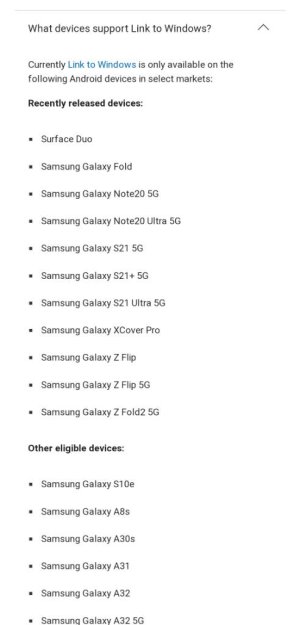- Jun 9, 2021
- 17
- 0
- 1
I just received a ZTE Quest phone. I'm trying to tether (if that's the right word) it to my Windows laptop. When I run the laptop program, it gives me an address where I can download the Android component. When I try the download, the page says "Installed," but I can't find it in my app drawer, so I suspect that it hasn't installed. How do I get it to download?