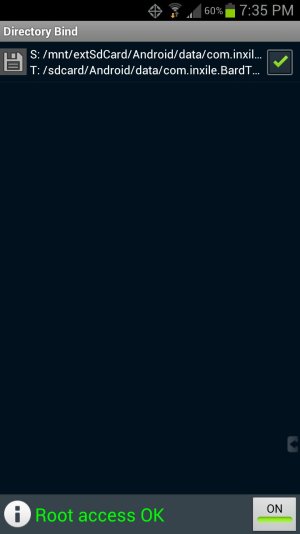Can't figure out how to save apps to sdcard
- Thread starter ReggieTee
- Start date
You are using an out of date browser. It may not display this or other websites correctly.
You should upgrade or use an alternative browser.
You should upgrade or use an alternative browser.
Aries_Music
New member
- Jul 30, 2013
- 2
- 0
- 0
OK i have read this stuff everywhere....this is really the easiest thing to do ever....most people just don't think to do this....
Go to the "My files" that comes stick on your phone....go into "sdcard" (THE INTERNAL MEMORY)...pick what you want to move to the sd card by putting a check mark in the box beside the item...then press and hold the item until a pop up box appears....choose "MOVE" ....then choose Ext sd card.... DONE!
Also if you have es3 file manager its the same thing except you press and hold on the folder you want to move...then choose move....so simple...I have done it with Apps, games, music and photos and it works perfect...I have also tested all those things afterwards to make sure everything works....
So in closing dont download these confusing apps and apps that dont work...just go into your my files app and MOVE STUFF!!!
*the only other thing i might add is make sure you are using a class 10 card as lower quality cards may result in games taking longer to load up etc..
Go to the "My files" that comes stick on your phone....go into "sdcard" (THE INTERNAL MEMORY)...pick what you want to move to the sd card by putting a check mark in the box beside the item...then press and hold the item until a pop up box appears....choose "MOVE" ....then choose Ext sd card.... DONE!
Also if you have es3 file manager its the same thing except you press and hold on the folder you want to move...then choose move....so simple...I have done it with Apps, games, music and photos and it works perfect...I have also tested all those things afterwards to make sure everything works....
So in closing dont download these confusing apps and apps that dont work...just go into your my files app and MOVE STUFF!!!
*the only other thing i might add is make sure you are using a class 10 card as lower quality cards may result in games taking longer to load up etc..
JacobFrick
New member
- Sep 17, 2013
- 1
- 0
- 0
How do u root it or whatever i cant find it on my sero 7 lite its way different than my htc Droid Phone
Matt Horan
New member
- Oct 22, 2013
- 1
- 0
- 0
Willie Tate
New member
- May 27, 2014
- 1
- 0
- 0
Am I missing something? When I go to my apps to move to sd card, the option isnt there.
Robjkonwitter
New member
- Jul 12, 2014
- 1
- 0
- 0
Great they turned off the save to SD card. Thanks there's nothing like no choice to say we appreciate your custom. My phone has 4GB of internal memory. I didn't mind as I had 32GB on the SD card. Fed up of Android it's an obvious ploy to make us up grade. Next time it's a Blackberry for me.
GSDer
Well-known member
- Jan 30, 2011
- 8,469
- 15
- 0
Welcome to the forums!
Sent from my rooted, debloated, deodexed Sinclair ZX-80 running CM -0.001 using Tapatalk
Not sure which "they" you're referring to - if you mean Google then you're right: they've made no bones about the fact that they've dropped SD card support altogether (not just moving apps to the SD card).Great they turned off the save to SD card.
You mean your phone has only 4GB internal memory total, or that after loading up your apps, music, pictures/videos, etc you only have 4GB remaining? If the former, that was an unfortunate selection when you purchased it; if the latter, you should be able to move everything I mentioned (except for apps, with a caveat that I'll explain) to the SD card.My phone has 4GB of internal memory.
That really depends on what brand phone you have, and what firmware. If you have a Samsung phone and firmware >= 4.3 then you should be able to move some apps to the SD card. It really depends on the app developer as to which ones can be moved, and how much of the app and/or app data can be moved.it's an obvious ploy to make us up grade.
Sent from my rooted, debloated, deodexed Sinclair ZX-80 running CM -0.001 using Tapatalk
CrstnaTodd
New member
- Feb 11, 2015
- 1
- 0
- 0
Genius. I have been researching for hours and hours for a solution to this problem. Not just hours but days and days. All the while the answers was so simple. My tablet is transferring data right now. I can't speak to how it works, if everything runs properly, no glitches, zipper speed, etc. But I'm trailing a leap of faith and going for it. Seems like this HAS to be the solution, it's just too dang easy. Thank you! I am going to share this if all goes well, if you don't mind. It seems like thousands of Android owners are searching for this very answer. Aries_Music, you will have the gratitude of thousands! Again, thanks.
Christina
Christina
poodoogames
Member
- Feb 16, 2015
- 9
- 0
- 0
rlmorris45
New member
- Jun 13, 2015
- 1
- 0
- 0
Similar threads
- Replies
- 3
- Views
- 686
- Replies
- 7
- Views
- 805
- Replies
- 10
- Views
- 1K
- Replies
- 1
- Views
- 2K
- Replies
- 3
- Views
- 6K
Trending Posts
-
[Free] Fangs Breaker - a brick breaker arcade with vampires, totems and a catchy twist
- Started by IvanAFG
- Replies: 1
-
Red Dead Redemption - Available on Android
- Started by SyCoREAPER
- Replies: 3
-
-
-
Members online
Total: 5,766 (members: 12, guests: 5,754)
Forum statistics

Space.com is part of Future plc, an international media group and leading digital publisher. Visit our corporate site.
© Future Publishing Limited Quay House, The Ambury, Bath BA1 1UA. All rights reserved. England and Wales company registration number 2008885.