- Jan 28, 2025
- 10
- 7
- 3
Yes, I am sure it's me; but that's why we have forums.
I've used the "Search" function, but this is way to vague to drill down to any usable results.
Phone: Samsung S20+ (but I don't think it's necessarily specific to this model).
My issue...
In Samsung Contacts, I have all these "Custom" numbers (and fields) and I have no idea how to remove them. When I go into edit, those fields are not there to remove (no - symbol).
Example:
Contact:
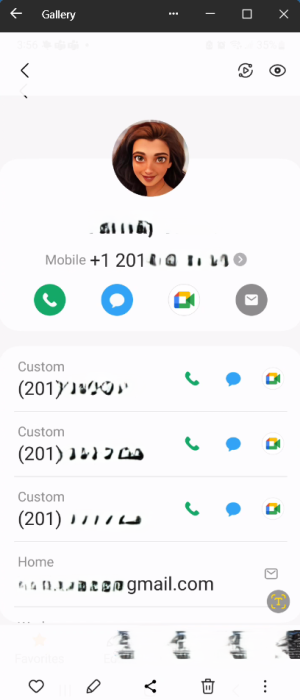
Edit screen:

It's driving me nuts! HELP!!!
I've used the "Search" function, but this is way to vague to drill down to any usable results.
Phone: Samsung S20+ (but I don't think it's necessarily specific to this model).
My issue...
In Samsung Contacts, I have all these "Custom" numbers (and fields) and I have no idea how to remove them. When I go into edit, those fields are not there to remove (no - symbol).
Example:
Contact:
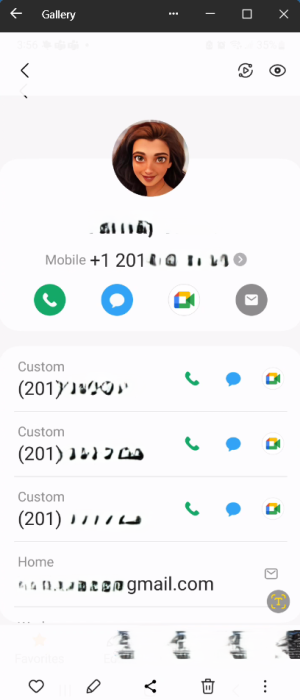
Edit screen:

It's driving me nuts! HELP!!!

