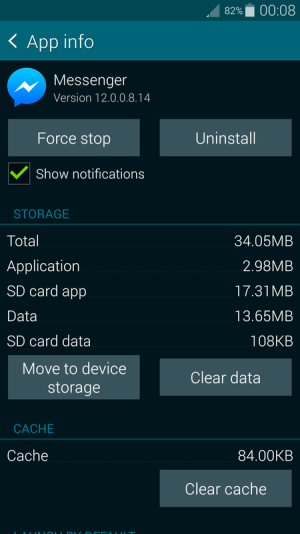I just sold my S4 and got a note 3. With the S4 I had no trouble saving (or moving) apps to an sd card. My large games like NFS Most wanted or dead trigger would be mostly held on the sd card. Also my spotify music would save to the sd card.
With the note 3 nothing except photos get saved to the sd card. The sd card is working fine, the device just doesn't choose to save to it. Even when I click "move to SD card" it doesn't move. It says it is moved, but it doesn't actually move. The "moved" files do stay on the device and continue to work fine.
Aggravating. Some kind of software bug or is there something else I can do?
With the note 3 nothing except photos get saved to the sd card. The sd card is working fine, the device just doesn't choose to save to it. Even when I click "move to SD card" it doesn't move. It says it is moved, but it doesn't actually move. The "moved" files do stay on the device and continue to work fine.
Aggravating. Some kind of software bug or is there something else I can do?