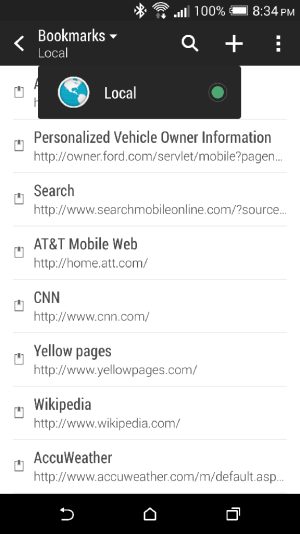- Apr 13, 2011
- 428
- 1
- 0
What am I missing? Have looked everywhere. On the M7, when I would go to bookmarks, I had the option to select local bookmarks or other synced bookmarks (e.g. Chrome). On this one, I only see local bookmarks as an option. I do have all my Google apps set to sync in the Accounts & Settings menu.
Here is the place where I used to see Chrome bookmarks as an option. On the dropdown, all I see is "Local". Any ideas?
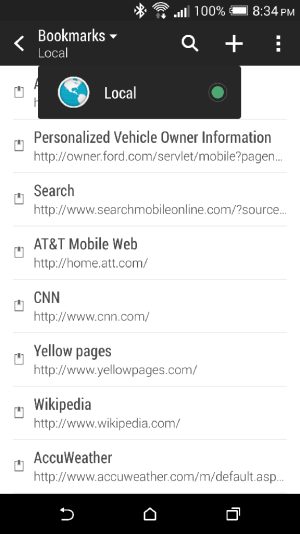
Here is the place where I used to see Chrome bookmarks as an option. On the dropdown, all I see is "Local". Any ideas?