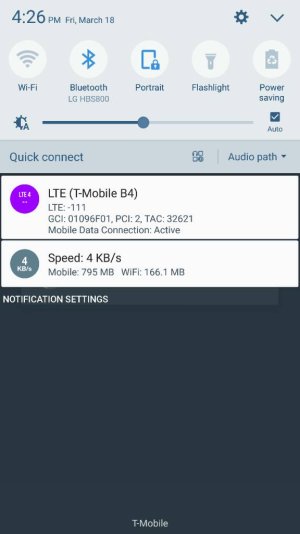- Apr 23, 2011
- 30,106
- 203
- 63
For those who want a more condensed screen, you can easily change it to condensed mode.
There is Native DPI Scaling Hidden in the Galaxy S7
You can also adjust it to anything you want following this procedure :
http://forum.xda-developers.com/galaxy-s7/how-to/guide-how-to-change-dpi-root-t3335596
There is Native DPI Scaling Hidden in the Galaxy S7
You can also adjust it to anything you want following this procedure :
http://forum.xda-developers.com/galaxy-s7/how-to/guide-how-to-change-dpi-root-t3335596
Last edited: