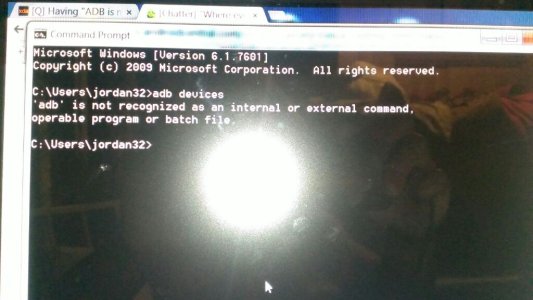NotJustAPhone
Well-known member
- Jan 29, 2011
- 5,372
- 734
- 0
I start my new job tomorrow, I thought I was just going to be filling in whatever position they needed me for, but the way the lady was talking today, I'll be the new baker/bakers assistant for the joint.
I'm excited, but still unsure since I've been where I'm at for over 3 years now.
Sent from my SCH-R760 using Tapatalk 2
Congratulations. Will you be bringing your custom sound system to the new place?
Sent from my Nexus 4