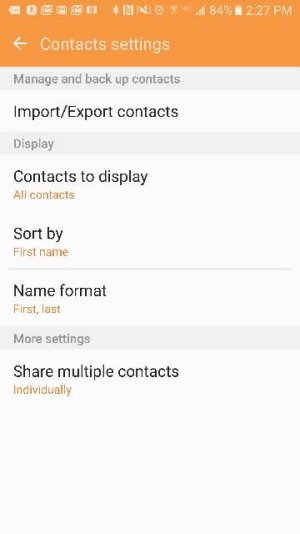It looks like Samsung, in addition to taking away our option to choose "just once" when opening files, phone number and email links so we can avoid setting a default, the contacts app no longer asks you which account you want to save a contact to (i.e. which gmail account, exchange account, or other cloud contact management). While you can select an account when you first create a new contact, you can't select a destination account when importing or saving VCF files. The older versions of Samsung software on my GS5 allowed me to select a destination account every time.
Does anyone know of a workaround? How does the phone decide which account is the "default" save to account - I got lucky and its saving to the right one, but how do I redirect it if it was saving to the wrong account?
PS: I know about the "clear defaults" function in the application settings. I already cleared defaults for my contacts app, it doesn't impact this issue - it will allow me to select a different app to use to open the VCF file, but not a destination account for the imported contact.
Does anyone know of a workaround? How does the phone decide which account is the "default" save to account - I got lucky and its saving to the right one, but how do I redirect it if it was saving to the wrong account?
PS: I know about the "clear defaults" function in the application settings. I already cleared defaults for my contacts app, it doesn't impact this issue - it will allow me to select a different app to use to open the VCF file, but not a destination account for the imported contact.
Last edited: