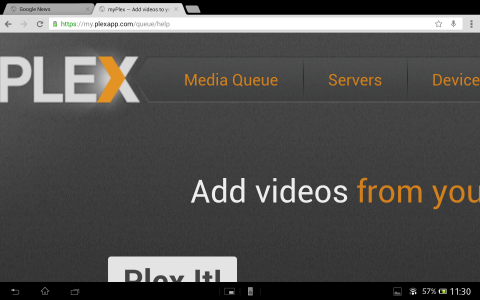Hey all, I'm trying to get some clarification on an issue that I've notice with Google Chrome on Android for the past few months.
Several of the sites that I use most are loading already zoomed in, this forces me to have to double tap whenever I load the site or sometimes move between links within the site.
To see the issue, open up amazon.com. Notice that the right side of the page is cut off a bit, but once you double tap the entire page will zoom correctly. This behavior can also be seen on some other sites like simhq.com or my.plexapp.com. SimHQ is really illustrates the problem. Amazon is not that bad, but some other sites are a plain hassle as I'm constantly double tapping to zoom out. I've attached a few screenshots showing how these sites look. You can see that each site has been cut off at the side due to the zoom.
Does anyone know if this is just a bug with Chrome (and if yes is it even on Google's radar) ? I have tried several text zoom settings to no avail. Any suggestions that I can try as far as settings ?
These pages load fine with the stock android browser, in addition to safari, and ie10. I'm certain its not device specific either as I have seen it on a Toshiba Thrive, Note 10.1, Nexus 10 and Nexus 7, plus a few 4 inch ICS phones.
Browser issues like this are what have sort of kept me away from Android tablets.
Several of the sites that I use most are loading already zoomed in, this forces me to have to double tap whenever I load the site or sometimes move between links within the site.
To see the issue, open up amazon.com. Notice that the right side of the page is cut off a bit, but once you double tap the entire page will zoom correctly. This behavior can also be seen on some other sites like simhq.com or my.plexapp.com. SimHQ is really illustrates the problem. Amazon is not that bad, but some other sites are a plain hassle as I'm constantly double tapping to zoom out. I've attached a few screenshots showing how these sites look. You can see that each site has been cut off at the side due to the zoom.
Does anyone know if this is just a bug with Chrome (and if yes is it even on Google's radar) ? I have tried several text zoom settings to no avail. Any suggestions that I can try as far as settings ?
These pages load fine with the stock android browser, in addition to safari, and ie10. I'm certain its not device specific either as I have seen it on a Toshiba Thrive, Note 10.1, Nexus 10 and Nexus 7, plus a few 4 inch ICS phones.
Browser issues like this are what have sort of kept me away from Android tablets.
Attachments
Last edited: