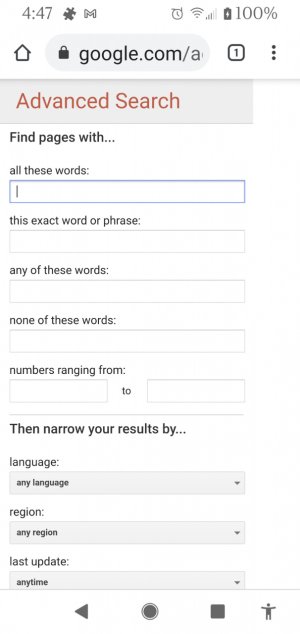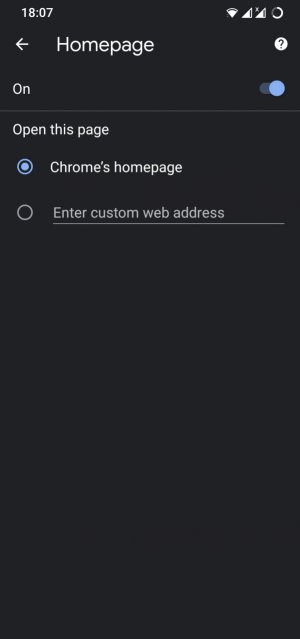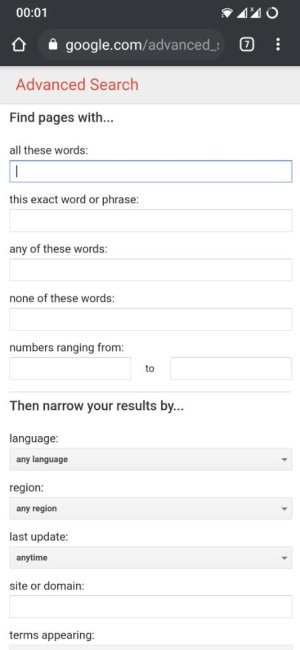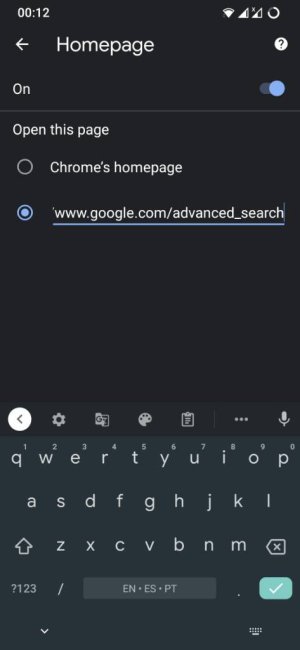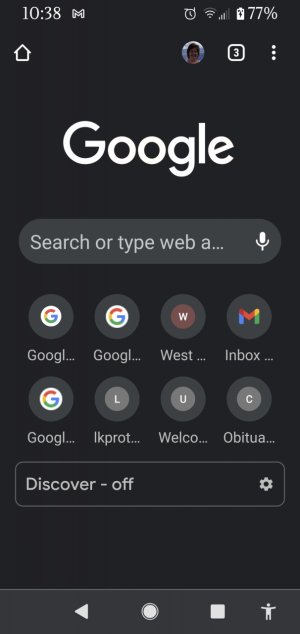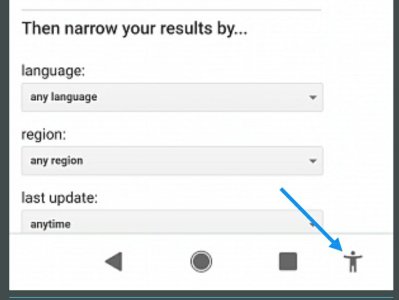A
Android Central Question
I just got my Pixel
4XL. When I open Google Chrome, my homepage is never full size, how do I make it default to open full size? TIA
4XL. When I open Google Chrome, my homepage is never full size, how do I make it default to open full size? TIA