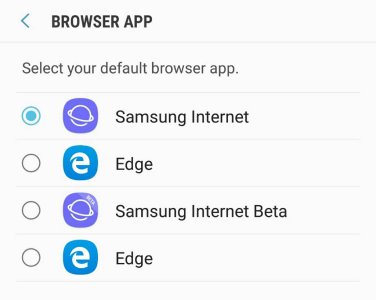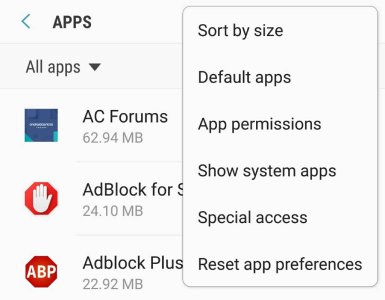chrome vs Samsung internet?
- Thread starter ansa82
- Start date
You are using an out of date browser. It may not display this or other websites correctly.
You should upgrade or use an alternative browser.
You should upgrade or use an alternative browser.
veggie59
Well-known member
- May 25, 2013
- 579
- 0
- 0
Usually it says just once or always when it gives you the choice. Click the one you want and click on alwaysEach time I click on an email it's asking me to choose between chrome and Samsung internet. How do I just set it to use chrome so I'm not asked each time?
Gayle Lynn
Well-known member
- Jun 20, 2016
- 1,780
- 0
- 0
Richard Stewart79
Well-known member
- Sep 3, 2018
- 85
- 0
- 0
There were a few reviews stating Samsung internet was best in Samsung phones, most features and was the fastest
Gayle Lynn
Well-known member
- Jun 20, 2016
- 1,780
- 0
- 0
Also anytime you install a new browser it will ask again. The default will be set to none.very strange.Each time I click on an email it's asking me to choose between chrome and Samsung internet. How do I just set it to use chrome so I'm not asked each time?
Sammy allows 5 ad blocker extensions if that matters. I dont like how browsers now want to have newsfeeds.
There's Samsung Internet beta, Chrome beta dev and Canary, as well as others.
stackberry369
Well-known member
- Nov 11, 2013
- 1,400
- 0
- 0
Settings 》 Apps 》 3 : 》 Default View attachment 291532View attachment 291533
why do you need both ad blockers?
Gayle Lynn
Well-known member
- Jun 20, 2016
- 1,780
- 0
- 0
?why do you need both ad blockers?
Adguard and extensions? Not sure what you are referring to here. 5 extensions are supported.
I also like to see beta web browsers
DanielLoreti
Well-known member
- Sep 20, 2018
- 923
- 0
- 0
donm527
Well-known member
- Aug 21, 2014
- 4,328
- 102
- 63
Check the Samsung or Google Play store...
It's just beta of Samsung's browser so you are just running higher versions of the one currently on your phone.
I'm curious to try it and see if any added features over the current version of Samsung Browser on the phone but been happy with the current haven't felt the need. For me, I like the Samsung browser UI and feel over Chrome and Firefox.
It's just beta of Samsung's browser so you are just running higher versions of the one currently on your phone.
I'm curious to try it and see if any added features over the current version of Samsung Browser on the phone but been happy with the current haven't felt the need. For me, I like the Samsung browser UI and feel over Chrome and Firefox.
What's the Samsung internet beta?
donm527
Well-known member
- Aug 21, 2014
- 4,328
- 102
- 63
Gayle Lynn
Well-known member
- Jun 20, 2016
- 1,780
- 0
- 0
I like Google Chrome "Canary" whichcan be 1 or 2 steps ahead.. and wish Samsung and Edge would load web pages in a Reader View. Also to off a site preference to always or never, something Chrome calls its Mobile View but is just Reader View - without ads, most media, and is printer friendly. The way Safari does it is one feature of iOS/ Mac I prefer.
All browsers seem to be moving to showing what's open another devices but may only do so with Windows. You cant manage your bookmarks Favorites in Edge without Windows device.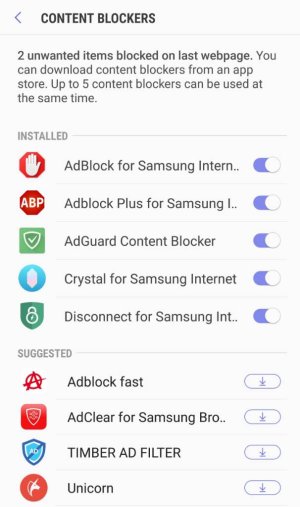
All browsers seem to be moving to showing what's open another devices but may only do so with Windows. You cant manage your bookmarks Favorites in Edge without Windows device.
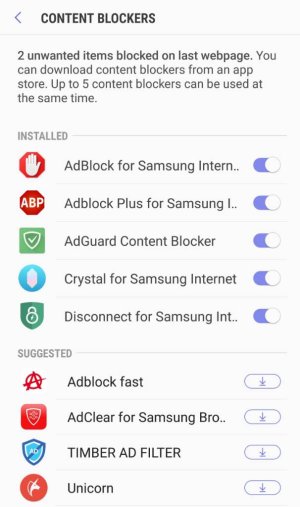
donm527
Well-known member
- Aug 21, 2014
- 4,328
- 102
- 63
Install the Samsung Internet extension to your Desktop Chrome browser then you can import your Chrome bookmarks to your Samsung Internet or visa versa. I don't know if able to import autocomplete but many like LastPass.
https://chrome.google.com/webstore/...fbmojllapapjejipkh?utm_source=chrome-ntp-icon
https://chrome.google.com/webstore/...fbmojllapapjejipkh?utm_source=chrome-ntp-icon
I like the Samsung browser but since all my autocomplete info and bookmarks are in Chrome I stick with it.
Yeah have that in Chrome for my desktop. But the autocomplete and Chrome integration with my Gmail account is what's hard to replace. Plus Chrome is on all my devices including PC and would hate to have variances between mobile and computer.Install the Samsung Internet extension to your Desktop Chrome browser then you can import your Chrome bookmarks to your Samsung Internet or visa versa. I don't know if able to import autocomplete but many like LastPass.
https://chrome.google.com/webstore/...fbmojllapapjejipkh?utm_source=chrome-ntp-icon
Gayle Lynn
Well-known member
- Jun 20, 2016
- 1,780
- 0
- 0
Sounds like Google wants you locked in - sort of why Apple’s walled garden works - you start on one device and continue on another.
Microsoft Continuum works in a similar way, and their Android launcher 5.0 beta takes it further.
https://www.phonearena.com/news/Microsoft-Launcher-5.0-beta-release_id109504
Microsoft Continuum works in a similar way, and their Android launcher 5.0 beta takes it further.
https://www.phonearena.com/news/Microsoft-Launcher-5.0-beta-release_id109504
Gayle Lynn
Well-known member
- Jun 20, 2016
- 1,780
- 0
- 0
Thumbs down Internet Beta - they removed setting prefs to turn off sound, to not automatically play video. Bad choice.
I don't like how Quick Access now is dominated by a news feed, top news cannot be disabled.
I'd like if I could reject 3rd party cookies.
I'll use it only with JavaScript off.
Looking around Edge and Chrome Dev going forward. Far as I'm concerned now, Samsung just shot down what was the best browser on Android.
Vulnerability in Firefox and not fond of it's UI - early adopter of Mozilla from the 90's.
I don't like how Quick Access now is dominated by a news feed, top news cannot be disabled.
I'd like if I could reject 3rd party cookies.
I'll use it only with JavaScript off.
Looking around Edge and Chrome Dev going forward. Far as I'm concerned now, Samsung just shot down what was the best browser on Android.
Vulnerability in Firefox and not fond of it's UI - early adopter of Mozilla from the 90's.
Yguideslou
Well-known member
- May 25, 2013
- 406
- 13
- 18
Frankly I'm loving the Brave browser.
Takes its aesthetic from Chrome, so it's familiar, but has a host of ad blocking, 3rd party cookie blocking, Fingerprinting protection, (I had to look that up, and I'm very glad now that Brave has it), etc.
If you haven't tried it, you should do so.
Another one of those jump through hoops to get your favorites over though.
However, IMHO it was well worth it.
Takes its aesthetic from Chrome, so it's familiar, but has a host of ad blocking, 3rd party cookie blocking, Fingerprinting protection, (I had to look that up, and I'm very glad now that Brave has it), etc.
If you haven't tried it, you should do so.
Another one of those jump through hoops to get your favorites over though.
However, IMHO it was well worth it.
bandofbrothers2112
Trusted Member
- May 30, 2016
- 2,127
- 2
- 38
To me chrome is a resource hog so I use Samsung's stock option coupled with Ad block plus for Samsung.
Similar threads
- Replies
- 6
- Views
- 1K
- Replies
- 2
- Views
- 548
- Replies
- 0
- Views
- 1K
- Replies
- 18
- Views
- 3K
- Question
- Replies
- 3
- Views
- 467
Trending Posts
-
News Google makes it easier to share digital credentials on your Android phone
- Started by AC News
- Replies: 0
-
-
News Huawei Mate XT camera review: Putting all other foldables to shame
- Started by AC News
- Replies: 0
-
-
Question Phone won't use WPA2 connection once it has seen a WPA3 connection
- Started by Calab
- Replies: 0
Forum statistics

Space.com is part of Future plc, an international media group and leading digital publisher. Visit our corporate site.
© Future Publishing Limited Quay House, The Ambury, Bath BA1 1UA. All rights reserved. England and Wales company registration number 2008885.