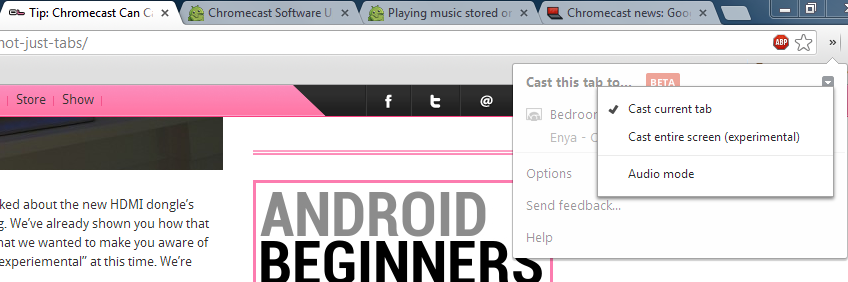SO i had a question, i can cast the entire desktop however is there a way to multi task while doing that.. so far example i wanna play a movie and also work on desktop.. I know if i do tab casting i can Alt+Tab and continue doing other work however since screen casting shows your current screen this wouldn't work... Any one has any ideas?
I tried installing Dexpot which creates multiple virtual desktops however chromecast will pick the desktop i move to, hence rendering this solution ineffective.. I guess VM's might be another way.. Any other suggestions will be appreciated..