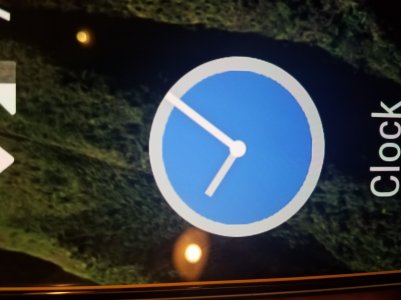Clock icon not round
- Thread starter Btd3715
- Start date
You are using an out of date browser. It may not display this or other websites correctly.
You should upgrade or use an alternative browser.
You should upgrade or use an alternative browser.
btd37
Member
You can tell that the edges/border is jagged even when not zoomed in. There are also other icons/objects that do not have smooth corners.
SactoKingsFan
Well-known member
btd37
Member
I understand that. I just didn't know if this was unique to my device or if all Pixel 2 XL's were like this.
Eggmundo
Trusted Member
technutcounselor
Well-known member
Rukbat
Retired Moderator
It's a computer problem, not a Pixel problem. Drawing a round line with straight line segments is impossible - a circle is an infinite number of zero length straight line segments. (I first noticed the problem around 1978 or so, so it's not something new.) If you look at 12 and 6, you'll see straight lines (more noticeable on the blue than on the white). It's definitely not a bug or something broken on your phone. (There are a lot of problems like that - 1/2 is an infinitely-repeating "binal" in binary arithmetic, 1/3 is a short ne - converting them to decimal gives a rounding error somewhere - no matter how many places you carry it to. All sorts of things like that. It's why subtracting two variables that hold the same value, then comparing that to 0, yields false.)
Mike Dee
Ambassador
OP, do you have Android P beta 3? Wonder if that's the issue?
I don't think the icons are different
Mike Dee
Ambassador
Why is my clock icon jagged and not round on my brand new Pixel 2 XL?
P. S. I zoomed in to show it better. It is still jagged when not zoomed.
I Don't see jagged edges
btd37
Member
I am on 8.1. I am just trying to figure out if this is a software issue or a hardware issue. Is everyone else's like this? Even when not zoomed in, you can tell that the icon is not smoothly rounded. Its hard to capture on camera. Notice how the edges of the blue circle look like its kind of fraying. IDK, maybe google just did a poor job at designing the icon but it caught my eye.
Mike Dee
Ambassador
I am on 8.1. I am just trying to figure out if this is a software issue or a hardware issue. Is everyone else's like this? Even when not zoomed in, you can tell that the icon is not smoothly rounded. Its hard to capture on camera. Notice how the edges of the blue circle look like its kind of fraying. IDK, maybe google just did a poor job at designing the icon but it caught my eye.
The blue is more noticable but only when I zoom. I'm on beta and I believe there is no difference in icons
Attachments
chanchan05
Q&A Team
If you guys realize that it's impossible to do a curved line on any screen maybe you'd let go. All those curves are just thousands of little squares lined up in a way to make it seem curved. As you get closer you see the edges.
Mike Dee
Ambassador
If you guys realize that it's impossible to do a curved line on any screen maybe you'd let go. All those curves are just thousands of little squares lined up in a way to make it seem curved. As you get closer you see the edges.
That's already been mentioned. I'm not sure what the big deal is but I guess it bothers somebody
Eggmundo
Trusted Member
People aren't comprehending. It's pretty much only the Clock icon that's jagged (the blue part of it).
Other rounded icons and outlines are fine. E.g. the WhatsApp icon.
Get it now?
Other rounded icons and outlines are fine. E.g. the WhatsApp icon.
Get it now?
Rukbat
Retired Moderator
It's Google's implementation of "draw a circle with square pixels" bug. If you pay careful attention to the design (maybe doing the design at 8X or 16X magnification), it won't show on the icon. Of you do it at 1X, and your eye isn't perfect, you get jaggies. I guess no one at Google thought that anyone was going to blow the icon up and examine it minutely. At normal size, it's not really noticeable (except at 6 and 2 - you can never get rid of those straight lines until you get to ridiculous resolutions).
Mike - even your Gmail icon shows straight lines at the top and bottom if you look really closely.
Mike - even your Gmail icon shows straight lines at the top and bottom if you look really closely.
Mike Dee
Ambassador
People aren't comprehending. It's pretty much only the Clock icon that's jagged (the blue part of it).
Other rounded icons and outlines are fine. E.g. the WhatsApp icon.
Get it now?
Dont be so sure. People do get it.
Mike Dee
Ambassador
It's Google's implementation of "draw a circle with square pixels" bug. If you pay careful attention to the design (maybe doing the design at 8X or 16X magnification), it won't show on the icon. Of you do it at 1X, and your eye isn't perfect, you get jaggies. I guess no one at Google thought that anyone was going to blow the icon up and examine it minutely. At normal size, it's not really noticeable (except at 6 and 2 - you can never get rid of those straight lines until you get to ridiculous resolutions).
Mike - even your Gmail icon shows straight lines at the top and bottom if you look really closely.
Yeah... I don't worry about icons
Eggmundo
Trusted Member
Didn't mean to sound like a smartarse lol. Just got frustrated with some of the replies here. Anyway thanks all.
Similar threads
- Replies
- 1
- Views
- 505
- Replies
- 4
- Views
- 1K
- Replies
- 5
- Views
- 4K
- Replies
- 5
- Views
- 2K
Members online
Total: 1,587 (members: 9, guests: 1,578)
Forum statistics

Android Central is part of Future plc, an international media group and leading digital publisher. Visit our corporate site.
© Future Publishing Limited Quay House, The Ambury, Bath BA1 1UA. All rights reserved. England and Wales company registration number 2008885.