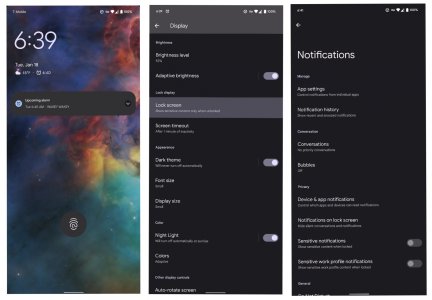PowrDroid
Well-known member
- Nov 30, 2012
- 1,942
- 27
- 48
If you don't want to see notifications on the lock screen you have to go into the settings and select "Don't show any notifications on the lock screen."Strangely, I've gone back to having notifications on the lock screen. When I look at the phone and it's got a large clock, I know there are no notifications. When I see the clock's small I'm not thinking "shame, the clock is small" ... instead I'm thinking "I have a notification - it's time to look at what the notification is" and after looking it's back to large clock.
Is it possible you might have changed that setting? You might want to verify that setting.