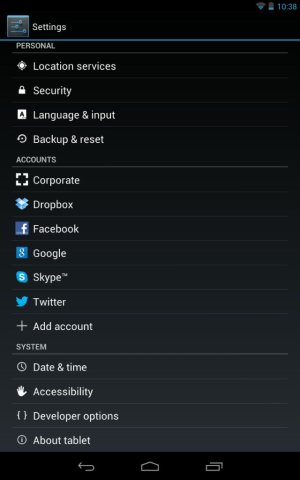- Oct 8, 2012
- 10
- 0
- 0
So I had a bug where I could not download anything on the Google play store, it just took me to the home screen, so I restarted my Nexus 7, and it came up with error. I have been looking online and they all said that you Should go into accounts and sync and disable sync , but there isn't anything called accounts and sync on my nexus 7. So where can I find it, I don't really want to do everything all over again.