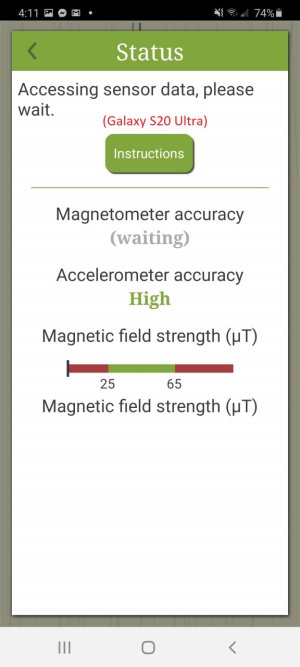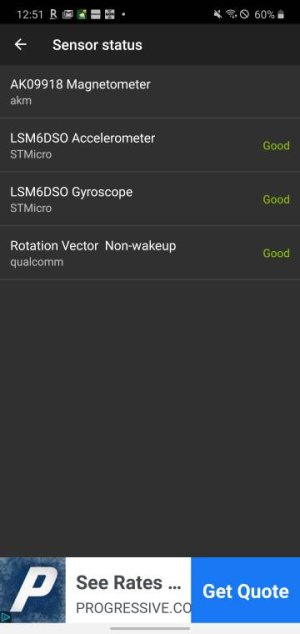@Mike Dee It was always about 1-2 hours after phone restart, and the compass would go totally unresponsive. Since it worked exactly as intended up to this point, I assumed it was probably software based, and not hardware.
And actually, I am beginning to trace the problem. I decided to reboot my phone in Safe Mode (thank you Samsung support for NOT recommending I do this after talking to 4 agents), just to see if that affected the functionality.
I left the phone plugged in overnight, remaining in safe mode the entire time. And wouldn't you know, the compass is still working perfectly this morning! Much longer than it has gone before. SO this all is starting to suggest a software conflict with the compass. And specifically, a piece of software I must have loaded onto the phone. This would also kind of make sense based on what I was seeing, since the compass always works for a certain time after restart. An app must be loading up in the background sometime after restart that interferes with the comms of the compass??
Since the compass is still working nearly 12 Hrs later, I am going to assume its another app I am using that is interfering.
But now my issue is... how can I determine which app, short of uninstalling each one, one at a time!? (this is no small task, since I copied over ALL apps from my previous S8, so there are quite a few).
Question to the community: is there an app which can monitor the usage and background processed of other apps over time?
If I could closely watch when the compass stops working, and then trace the background activity of the phone at the same time, that should tell me which app is interfering.