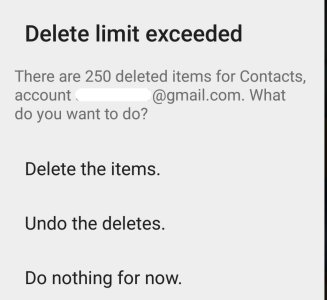- Feb 23, 2011
- 11,063
- 811
- 113
I have my wife's Google account signed into my G4, which imported her contacts before I could turn off that portion of sync in the phone settings. Even when set to not display hers in my contacts app, the phone would still try to reference hers when dialing by name or even voice dialing. Since this was making dialing more difficult, it was suggested on here that I could turn off contact sync on her account to remove her contacts.
Just turning the sync off didn't work and they remained on the phone. Several days ago, I then manually deleted her contact entries from my phone. This morning I woke to the notice in the screen shots. I selected to do n nothing for now while I try to figure this out. The contact sync for her account is still turned off, but this notice looks like it may be wanting to sync anyway.
Is that what's going on? Obviously I don't want them to be sync'd and deleted from her phone too. As of right now, the contacts are still deleted in my phone. It's just odd that this notice popped up so long after deleting them locally.
Just turning the sync off didn't work and they remained on the phone. Several days ago, I then manually deleted her contact entries from my phone. This morning I woke to the notice in the screen shots. I selected to do n nothing for now while I try to figure this out. The contact sync for her account is still turned off, but this notice looks like it may be wanting to sync anyway.
Is that what's going on? Obviously I don't want them to be sync'd and deleted from her phone too. As of right now, the contacts are still deleted in my phone. It's just odd that this notice popped up so long after deleting them locally.