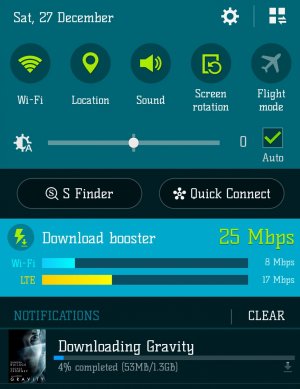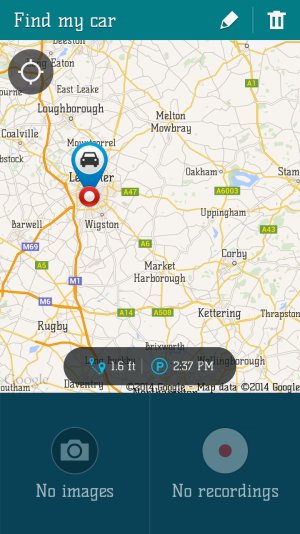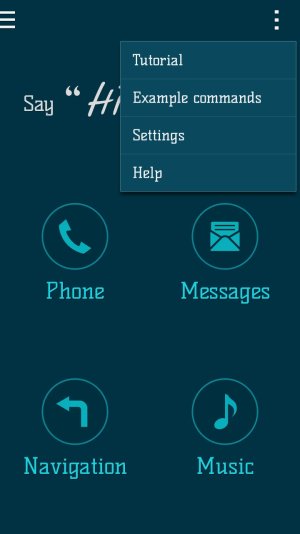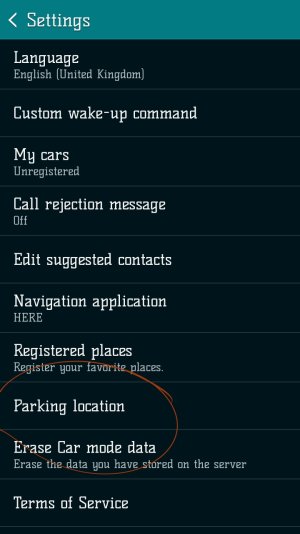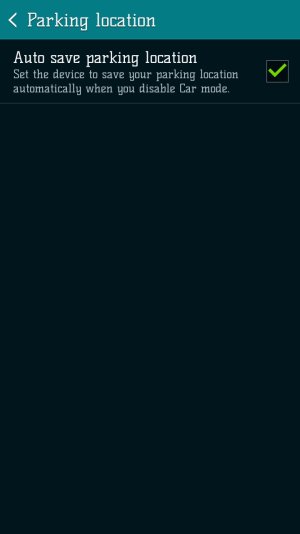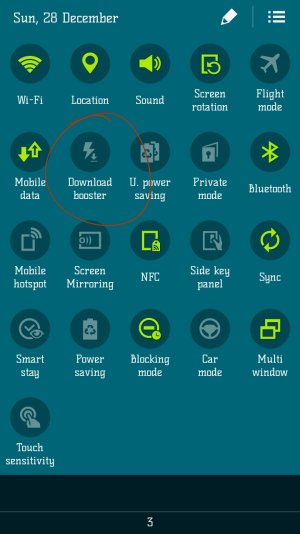MightyMike
Well-known member
- Nov 18, 2014
- 385
- 0
- 0
How do you do that? Let out the secret before I beat it off you.
Sent from my SM-N910C using Tapatalk
LMAO! No need to beat me! Lol...my daughter asked "What sound does a panda make?" So I Google's it. It asked if I wanted to play on TV...hit the square box in top right. When I did it asked me to turn on my blue ray player. So I did. It played on my TV. I knew "the Interview " was on YouTube So I looked it up on YouTube...paid for it on my Google play account and it walked me through the steps above...well...it didn't ask me to turn on the blue ray player this time. It just told me to hit the "echo box" and the movie played flawlessly! No lag on phone, No buffering. Perfect! I can believe it!
Sent via the Next Big Thing, My Galaxy N4