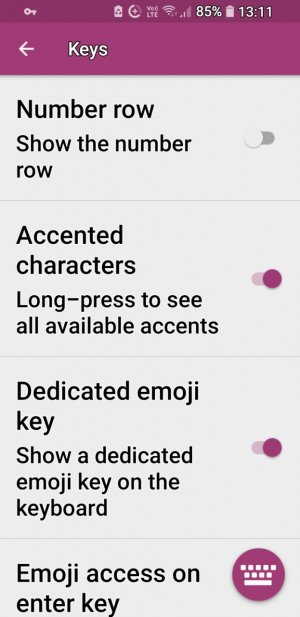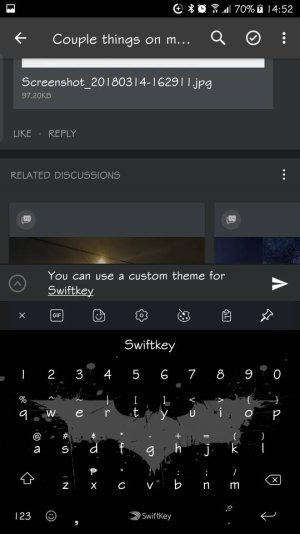- Dec 3, 2009
- 1,537
- 17
- 38
First of all, I absolutely love my new phone so far. Couple of observations from my setup and initial usage. First, I'm able to receive verification codes from my bank for Samsung pay which is really convienent. Second, my Samsung convertible wireless charger actually fast charges in the "stand" configuration. Both of which didn't work with my note 8.
Now a question. This might be a noob question, which I do not consider myself to be. Is there a way to change the theme of the stock Samsung keyboard? I remember being able to do that on my past Samsung phones. I really want to give the Samsung keyboard a shot, but I need a dark theme to go with the rest of my phone's theme. My initial impressions with the keyboard this time around seems much better than with the last few and I really like the long press for symbols. Unfortunately Swiftkey and Gboard do not have this option.
Now a question. This might be a noob question, which I do not consider myself to be. Is there a way to change the theme of the stock Samsung keyboard? I remember being able to do that on my past Samsung phones. I really want to give the Samsung keyboard a shot, but I need a dark theme to go with the rest of my phone's theme. My initial impressions with the keyboard this time around seems much better than with the last few and I really like the long press for symbols. Unfortunately Swiftkey and Gboard do not have this option.