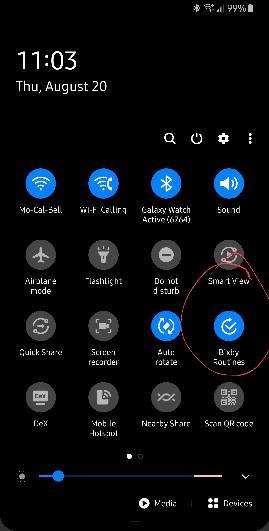- Oct 30, 2015
- 577
- 2
- 18
On the Note 8, I was using the Routines function in Good Lock for a few simple automatic tasks, such as turning wifi on/off when entering and leaving specific locations, or reducing screen brightness when connected to my vehicle after dark, etc, etc. Routines doesn't appear to be available in Good Lock on the Note 20, so what's the go-to app now? Bixby? Never been a big Bixby user, so I'm not overly familiar with how it works.