Dhawk1202
Well-known member
- Nov 14, 2014
- 345
- 0
- 0
Dun think there's a way to take the actual AOD? Can only take the preview screen when you are setting it up
This!
Dun think there's a way to take the actual AOD? Can only take the preview screen when you are setting it up
Here's mine! Go Vikes!
How can I resize the image? I really want to make the Mega Man X Logo bigger. But when I go into the AOD there's no setting for resizing it. Unless I'm looking in the wrong place for it?
Do you notice that the phone's idle battery drains more quickly when using that horrendous logo
I have a Saints logo that has a gold outline with a black background, and my phone drained 10% just sitting there over night. I think that's a little more than it did before I added the image.
I am still getting 16 hrs of battery life. It does not effect the battery if you use something with a dark background.Do these more elaborate custom aod drain the battery more and significantly? How much added drain?
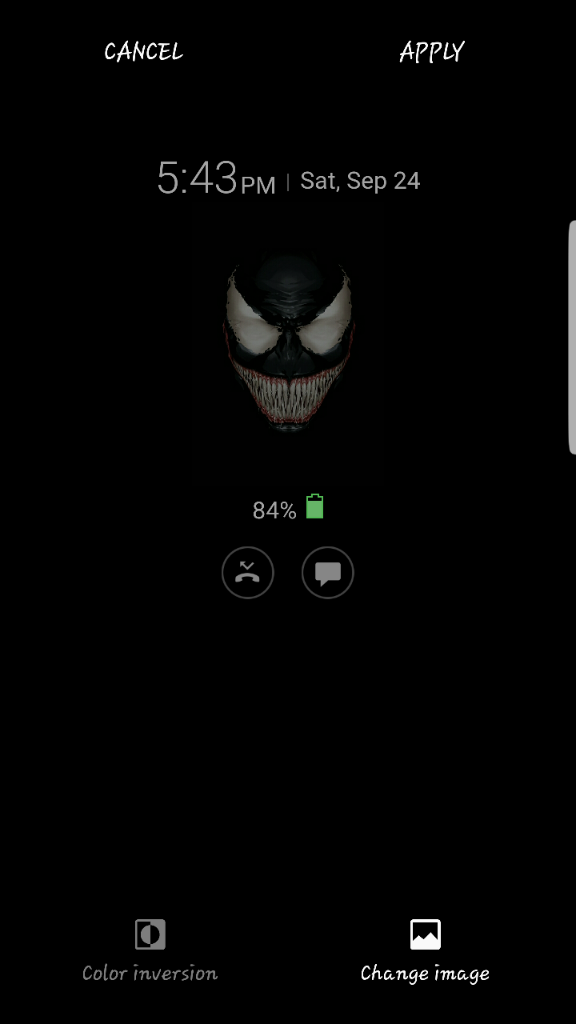
When in the setup preview, just pinch your image to zoom in or out in the rectangle?
You can pinch and zoom in on the image but then part of the image will be cut off. You can't change the rectangle size for the image.
Can Note 7 do an edge display like this image below from an older galaxy edge phone? View attachment 240785
Yes. That is the "Night Clock" which is in Settings>Display. And then you can set when it is shown.
Can you post an image of that on the Note 7 ?
No, sorry. I don't mean to be a jerk but there's no reason to. It looks identical to the one you had in your post, and I've seen a few other posts where people have told you exactly how to turn it on. It looks identical to the one you posted.

