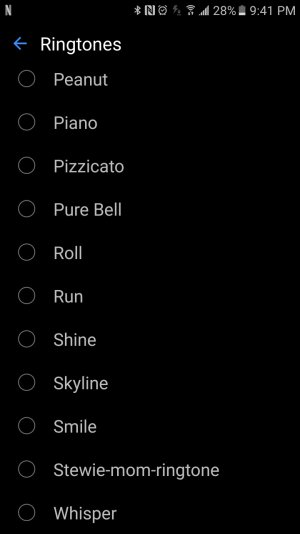Hello, androidcentral!
Sorry to bother, but I have a very annoying custom notification/ringtone related problem.
I have googled all the internet up and, after failing to find the answer, I decided to join and post my question here.
Also please forgive me for any poor English, because I am not a native.
Problem:
What was tried of the internet wisdom:
Strange symptom that might help to identify the problem (or not):
1. I go to the 'My files' explorer. I go to 'storage/notifications' where I see 'example.mp3' file. Cool.
2. Then I go to 'My files' explorer, hit 'Audio' (the one that shows all audio on your device?). I don't see any 'example.mp3'
Please, see a proofpic:
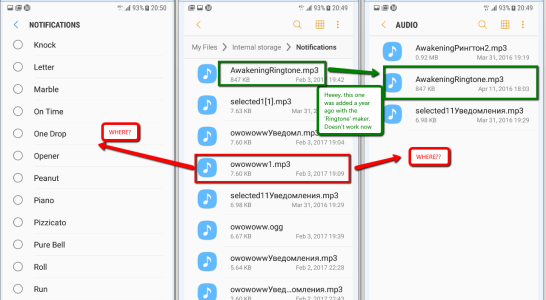
Hope someone could help me. It drives me crazy. Giving the fact that I was iPhone user before buying Galaxy S7. And guess why I bought it?? Because you can't upload anything you want on an iPhone, for crying ot loud! And I get slapped in the face like that, Samsung?


Thanks in advance!
Sorry to bother, but I have a very annoying custom notification/ringtone related problem.
I have googled all the internet up and, after failing to find the answer, I decided to join and post my question here.
Also please forgive me for any poor English, because I am not a native.
Problem:
- I have a Galaxy S7 edge
- I want to set a custom .mp3 file as my notification sound
- I copied it into /storage/notifications
- It doesn't show in the notification sounds list .
.
- I want to set a custom .mp3 file as my notification sound
- I copied it into /storage/notifications
- It doesn't show in the notification sounds list
What was tried of the internet wisdom:
- "Reboot the device. You're welcome! ^_^".
Suuuure... doesn't help.
- "Create an /sdcard/audio/notifications folder! Put the file there. Reboot your device. Cheers! ".
Nope.
- "Put it into /media/audio/notifications folder! Worked for me". Yeaaah...
I don't have that folder.
- "Create a /media/audio/notifications folder! Put it there".
Didn't help. Made me feel stupid going around creating senseless folders, though.
- "An .mp3 file has metadata. Ensure yours has a non-empty title in it. After that it'll show up in the list".
By coincidence, my file actually did not have title in its metadata. However, adding one did not change anything.
- "Use a 'program name'. It will help".
I used the 'Ringtone maker' before (a year ago), but it does nothing now, although it behaves like it does the work done. All, that has changed since the time it worked properly, was Android Marshmallow->Nougat update.
-- Besides, I don't want to use any program. It drives me a little mad that my phone does not obey.
Suuuure... doesn't help.
- "Create an /sdcard/audio/notifications folder! Put the file there. Reboot your device. Cheers! ".
Nope.
- "Put it into /media/audio/notifications folder! Worked for me". Yeaaah...
I don't have that folder.
- "Create a /media/audio/notifications folder! Put it there".
Didn't help. Made me feel stupid going around creating senseless folders, though.
- "An .mp3 file has metadata. Ensure yours has a non-empty title in it. After that it'll show up in the list".
By coincidence, my file actually did not have title in its metadata. However, adding one did not change anything.
- "Use a 'program name'. It will help".
I used the 'Ringtone maker' before (a year ago), but it does nothing now, although it behaves like it does the work done. All, that has changed since the time it worked properly, was Android Marshmallow->Nougat update.
-- Besides, I don't want to use any program. It drives me a little mad that my phone does not obey.
Strange symptom that might help to identify the problem (or not):
1. I go to the 'My files' explorer. I go to 'storage/notifications' where I see 'example.mp3' file. Cool.
2. Then I go to 'My files' explorer, hit 'Audio' (the one that shows all audio on your device?). I don't see any 'example.mp3'
Please, see a proofpic:
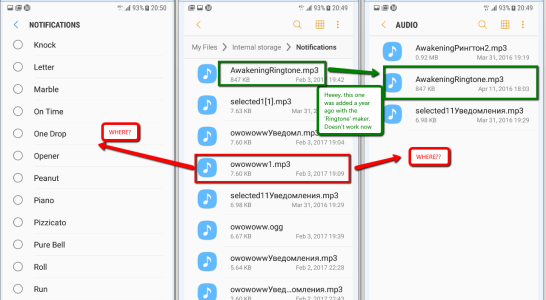
Hope someone could help me. It drives me crazy. Giving the fact that I was iPhone user before buying Galaxy S7. And guess why I bought it?? Because you can't upload anything you want on an iPhone, for crying ot loud! And I get slapped in the face like that, Samsung?
Thanks in advance!