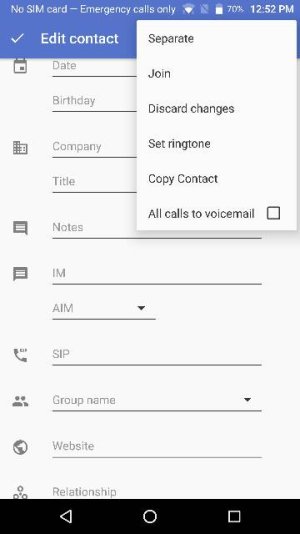Custom Ringtone for a Contact on Blackberry Priv
- Thread starter Dedra L
- Start date
You are using an out of date browser. It may not display this or other websites correctly.
You should upgrade or use an alternative browser.
You should upgrade or use an alternative browser.
underway99
Trusted Member
- Apr 7, 2011
- 597
- 0
- 0
I found that I had to save my custom ringtones to the device memory (Notifications folder), not the SD card. Then I was able to customize using a ringtone from the Notifications folder, and save the contact.
If you're looking for sound and color, take a look at Light Flow from the Play Store. I'm pretty sure that you used to be able to set custom notifications by contact with Light Flow. It's similar to the old BeBuzz from BBOS. I've not used it in a while now, and they've made some changes, so I can't say with certainty that it will still do the trick. There's a free version to try before you buy.
It's not really all that easy to configure though (you're left to kind of bump your way through it), but you can do it with some puttering around in the app. It also used to be a bit of a resource hog. That may be better now. Good luck.
If you're looking for sound and color, take a look at Light Flow from the Play Store. I'm pretty sure that you used to be able to set custom notifications by contact with Light Flow. It's similar to the old BeBuzz from BBOS. I've not used it in a while now, and they've made some changes, so I can't say with certainty that it will still do the trick. There's a free version to try before you buy.
It's not really all that easy to configure though (you're left to kind of bump your way through it), but you can do it with some puttering around in the app. It also used to be a bit of a resource hog. That may be better now. Good luck.
Freakster1
Well-known member
- Feb 3, 2017
- 72
- 0
- 0
Hello PapaGary. I tried that and it saved that the contact was saved. But when they call, it still calls to the default ringtone.
Did you ever find a solution to this problem?
Matty
Q&A Team
- Mar 15, 2014
- 1,596
- 0
- 0
Did you ever find a solution to this problem?
This worked for me, after you have selected the ring-tone then click the 'tick' icon next to edit and it should work
Attachments
Freakster1
Well-known member
- Feb 3, 2017
- 72
- 0
- 0
This worked for me, after you have selected the ring-tone then click the 'tick' icon next to edit and it should work
I found you have to have the stock contacts app set up so in order to set custom ring tones. They seem to sync together.
Similar threads
- Replies
- 7
- Views
- 715
- Replies
- 8
- Views
- 791
- Replies
- 1
- Views
- 2K
- Replies
- 3
- Views
- 2K
Trending Posts
-
How to take a screenshot on Samsung Galaxy S25
- Started by note10guy
- Replies: 5
-
-
One UI 7, and just updates in general - why consistently remove useful features??
- Started by Rev1010
- Replies: 28
-
-
Members online
Total: 2,105 (members: 8, guests: 2,097)
Forum statistics

Space.com is part of Future plc, an international media group and leading digital publisher. Visit our corporate site.
© Future Publishing Limited Quay House, The Ambury, Bath BA1 1UA. All rights reserved. England and Wales company registration number 2008885.