- Jul 12, 2013
- 18
- 0
- 0
[MODERATORS PLEASE DELETE THE PREVIOUS REPEAT THREAD]
Model Number: SMG930U Samsung Galaxy S7
Android version: 7.0
Baseband Version as of 01/17/2017: G930UUES4BQL1 (?)
Carrier: AT&T (Go Phone option) that I ported over my unlocked phone from a lesser known carrier Union Wireless.
Hello to all:
There are other posts that don’t quite emulate my problem exactly so here it is…lol Needing some expert advice on this one. Jus forwarnin’ ya it’s a whopper…lol.
I realize that this all might be a risk, but please keep in mind that I cannot afford a new phone and am disabled and unemployed and it’s hard for me to find a new job. So soft/hard bricking my phone would suck really bad and not be helpful when trying to find a job.
View attachment 277954
Not Fast Charging is what started this whole mess, I am a multi-tasker and delved into trying to recover deleted phots off of my phone at the same time… and this is the Cliff Notes® version of where I ended up.
I have read other forums to where Samsung might be the culprit of the phone’s status being “Custom” through the latest update, but I cannot confirm. I noticed the phone charging really slow and it was supposed to be Fast Charging. Long story short, Samsung believes me that I didn’t try to root my phone and that inadvertently I somehow got the phone into Custom Status/Custom Firmware by using USEase and dr.Fone to recover deleted photos off of my phone, but they cannot help me and said that there was no way to roll back the device at this point. It is true I have no intentions whatsoever in rooting my phone. Thought about it but I don’t like the even more risks involved…lol.
Fast forward to this past week. Yes I did use USEase [Used 1st, and didn’t work] and dr.Fone [Didn’t work either] (both PC programs that hook up to your phone.) which in a sense is like a USB transfer to try and recover some deleted photos. I did enable USB debugging and OEM unlock during that process. They are currently both turned off.
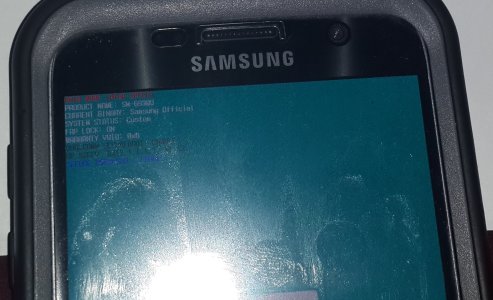
I noticed my first real problems started when:
• My Fingerprint sensor stopped working. (Is this the same thing as the Samsung Health threads that I see that Samsung Health cannot work because “Unauthorized software was installed”? Is this Samsung’s way of telling you you’re an ***** for trying to root your phone? Of course I haven’t tried.
• Constant “SecurityLogAgent” message within Notifications that never goes away, “Unauthorized Actions have been detected. Restart your phone to undo these actions.”
When I select it also give me an option to install “My Knox”
• Phone is in “Custom” mode under “Device Status”.
• When trying to see if I can “Update” the phone during my troubleshooting steps, the following message pops up: “The operating system on your device has been modified in an unauthorized way. Try downloading software updates using Smart Switch on your computer or visit a customer service center.
The only sort of light at the end of the tunnel is when I learned how to get into the Odin Mode (Volume Down Button, Home, Power Button @ same time) it states the following:
• ODIN MODE (HIGH SPEED)
• PRODUCT NAME: SM-G930U
• CURRENT BINARY: Samsung Official
• SYSTEM STATUS: Custom
• FRP LOCK: ON
• WARRANTY VOID: 0X0
• QUALCOMM SECUREBOOT: ENABLE
• RP SWREV 84 [The rest is not legible and not going back to get it unless it is
absolutely necessary…lol]
• SECURE DOWNLOAD: ENABLE
So as you can see my Current Binary is Samsung Official and as far as I can tell the Warranty is not void “0x0” (Whew!..lol)
I think I have relegated to the fact that I might have to Factory Reset my phone. Is this true? Or is there a way to turn something on/off without having to Factory Reset?
If I do need to Factory Reset:
• Will this solve:
o My problem period?
o Will this trip the Knox Security and void my warranty? (See below)
o Will a Factory Reset solve the “Custom” status issue?
o Will it solve my Update problem?
Spent many hours troubleshooting this already and learned that the best way possible way to do this is through Smart Switch by Samsung on PC? (I have Windows 10) It is possible that I have learned that Smart Switch recently took “Device Initialization” off the newest version(s)? I have remedied that by downloading a previous version of it and not updating it no matter how many prompts that you get (lol)
If this is my only option:
• Do I need to turn Factory Reset Protection (FRP) off? Or is that only if I were to sell my phone to someone?
• Will this cause any concerns that I have as stated above? (Tripping Knox, Voiding the Warranty, etc. etc.)
Could please use some help in someone walking me through the steps needed to get my phone healthy again. I haven’t done anything yet, just waiting for expert advice. Any and all help is greatly appreciated more than you know.
Thanks,
fryerlawrence
Model Number: SMG930U Samsung Galaxy S7
Android version: 7.0
Baseband Version as of 01/17/2017: G930UUES4BQL1 (?)
Carrier: AT&T (Go Phone option) that I ported over my unlocked phone from a lesser known carrier Union Wireless.
Hello to all:
There are other posts that don’t quite emulate my problem exactly so here it is…lol Needing some expert advice on this one. Jus forwarnin’ ya it’s a whopper…lol.
I realize that this all might be a risk, but please keep in mind that I cannot afford a new phone and am disabled and unemployed and it’s hard for me to find a new job. So soft/hard bricking my phone would suck really bad and not be helpful when trying to find a job.
View attachment 277954
Not Fast Charging is what started this whole mess, I am a multi-tasker and delved into trying to recover deleted phots off of my phone at the same time… and this is the Cliff Notes® version of where I ended up.
I have read other forums to where Samsung might be the culprit of the phone’s status being “Custom” through the latest update, but I cannot confirm. I noticed the phone charging really slow and it was supposed to be Fast Charging. Long story short, Samsung believes me that I didn’t try to root my phone and that inadvertently I somehow got the phone into Custom Status/Custom Firmware by using USEase and dr.Fone to recover deleted photos off of my phone, but they cannot help me and said that there was no way to roll back the device at this point. It is true I have no intentions whatsoever in rooting my phone. Thought about it but I don’t like the even more risks involved…lol.
Fast forward to this past week. Yes I did use USEase [Used 1st, and didn’t work] and dr.Fone [Didn’t work either] (both PC programs that hook up to your phone.) which in a sense is like a USB transfer to try and recover some deleted photos. I did enable USB debugging and OEM unlock during that process. They are currently both turned off.
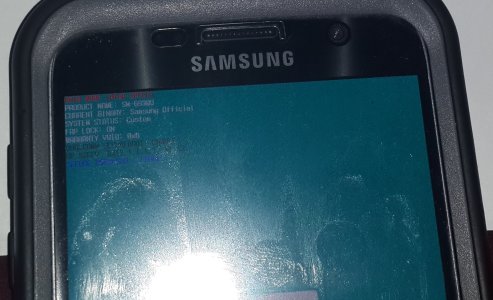
I noticed my first real problems started when:
• My Fingerprint sensor stopped working. (Is this the same thing as the Samsung Health threads that I see that Samsung Health cannot work because “Unauthorized software was installed”? Is this Samsung’s way of telling you you’re an ***** for trying to root your phone? Of course I haven’t tried.
• Constant “SecurityLogAgent” message within Notifications that never goes away, “Unauthorized Actions have been detected. Restart your phone to undo these actions.”
When I select it also give me an option to install “My Knox”
• Phone is in “Custom” mode under “Device Status”.
• When trying to see if I can “Update” the phone during my troubleshooting steps, the following message pops up: “The operating system on your device has been modified in an unauthorized way. Try downloading software updates using Smart Switch on your computer or visit a customer service center.
The only sort of light at the end of the tunnel is when I learned how to get into the Odin Mode (Volume Down Button, Home, Power Button @ same time) it states the following:
• ODIN MODE (HIGH SPEED)
• PRODUCT NAME: SM-G930U
• CURRENT BINARY: Samsung Official
• SYSTEM STATUS: Custom
• FRP LOCK: ON
• WARRANTY VOID: 0X0
• QUALCOMM SECUREBOOT: ENABLE
• RP SWREV 84 [The rest is not legible and not going back to get it unless it is
absolutely necessary…lol]
• SECURE DOWNLOAD: ENABLE
So as you can see my Current Binary is Samsung Official and as far as I can tell the Warranty is not void “0x0” (Whew!..lol)
I think I have relegated to the fact that I might have to Factory Reset my phone. Is this true? Or is there a way to turn something on/off without having to Factory Reset?
If I do need to Factory Reset:
• Will this solve:
o My problem period?
o Will this trip the Knox Security and void my warranty? (See below)
o Will a Factory Reset solve the “Custom” status issue?
o Will it solve my Update problem?
Spent many hours troubleshooting this already and learned that the best way possible way to do this is through Smart Switch by Samsung on PC? (I have Windows 10) It is possible that I have learned that Smart Switch recently took “Device Initialization” off the newest version(s)? I have remedied that by downloading a previous version of it and not updating it no matter how many prompts that you get (lol)
If this is my only option:
• Do I need to turn Factory Reset Protection (FRP) off? Or is that only if I were to sell my phone to someone?
• Will this cause any concerns that I have as stated above? (Tripping Knox, Voiding the Warranty, etc. etc.)
Could please use some help in someone walking me through the steps needed to get my phone healthy again. I haven’t done anything yet, just waiting for expert advice. Any and all help is greatly appreciated more than you know.
Thanks,
fryerlawrence

