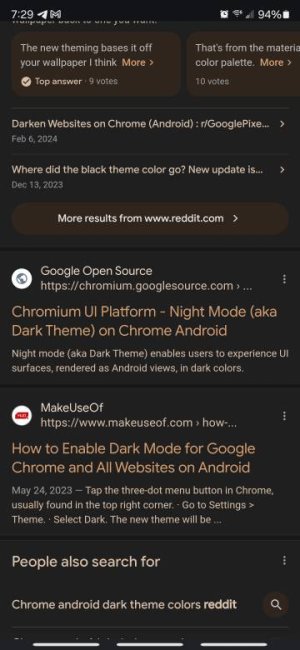- May 17, 2010
- 1,320
- 59
- 48
For some reason tge text in Chrome for my Google searches have switched to this terrible color scheme of brown/beige. Funny thing is it only does it for one account (my main one) and the others show normal with the white/gray text and blue/purple links. I didn't mess with any settings but I must have done something. Has anyone seen this before?
S24U on Verizon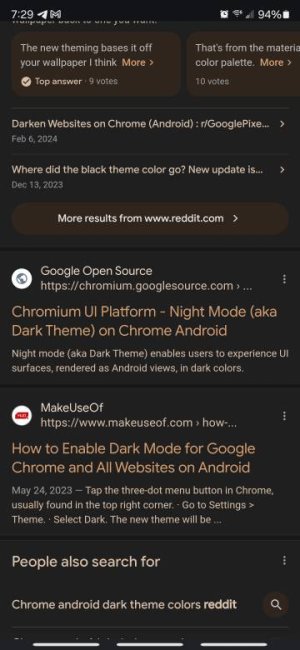
S24U on Verizon