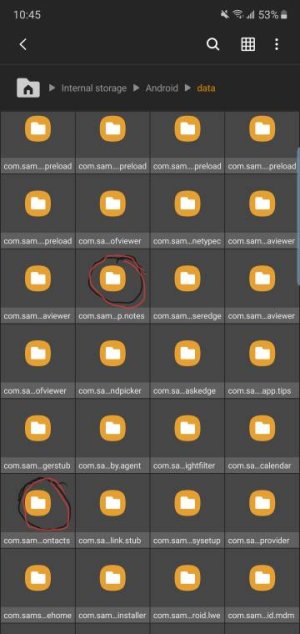A
Android Central Question
Hello - I have an S7 with a broken screen. I did not have a pin number set on it - just swipe to unlock. I did not have a Samsung account on it, so I cannot use Kies, and since I can't access the phone I can't install SmartSwitch, Sidesync, etc.
I can, however, connect a USB cable to the phone and see the files on it and the card. I went ahead and grabbed all my photos and music, but I also want to get my Contacts, texts, and memo files.
I searched and found some .vcf files - I'm assuming those are my Contacts but I'm not sure yet. I also tried searching for the texts and memo files but did not find them.
Does anyone know what files I need to look for to transfer from my broken phone, to my computer, then onto my new phone (I got an S8) for my Contacts, texts and memos?
I can, however, connect a USB cable to the phone and see the files on it and the card. I went ahead and grabbed all my photos and music, but I also want to get my Contacts, texts, and memo files.
I searched and found some .vcf files - I'm assuming those are my Contacts but I'm not sure yet. I also tried searching for the texts and memo files but did not find them.
Does anyone know what files I need to look for to transfer from my broken phone, to my computer, then onto my new phone (I got an S8) for my Contacts, texts and memos?