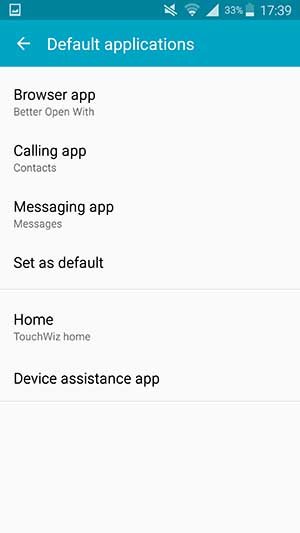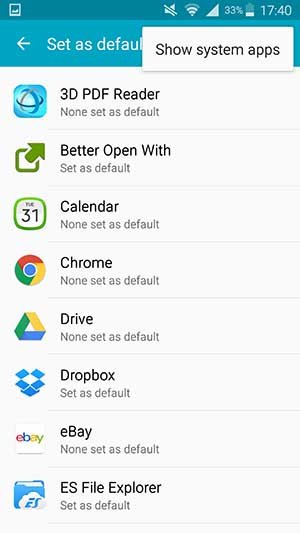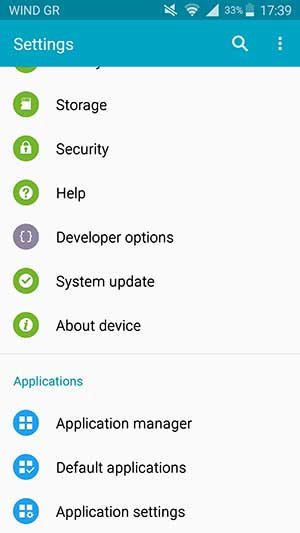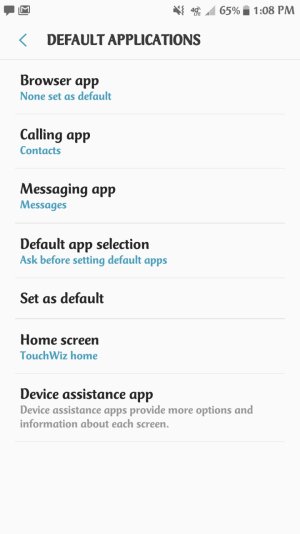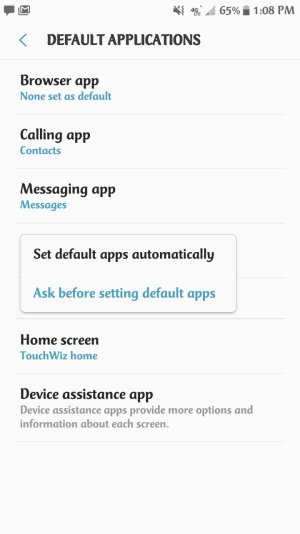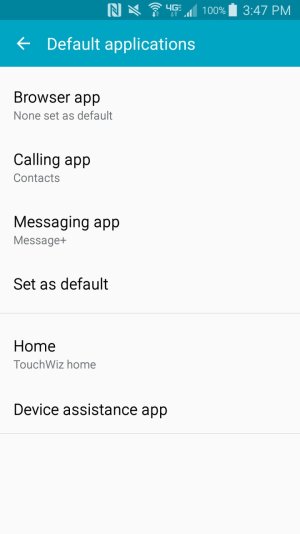The problem is that it doesn't ask you to choose "Always" - it just asks you to pick the app once, at which point it automatically makes it default. Then you have to go into the menuing system and choose to clear the defaults for a particular app.
I have no idea what was wrong with the old system where you could EITHER choose to make it default or choose to just let it open an app once. For some reason, they took this option away and make it default once you choose the app no matter what.
I don't think it's a bug because they give you a popup explanation after choosing the app which tells you to go into the menu to clear the default if you don't want it. It was a design decision, perhaps just not the right one.
How do we get it back to the old way?
I post pictures to several places from my gallery and drop box, and occasionally other apps. I can only get access to gallery even after clearing defaults