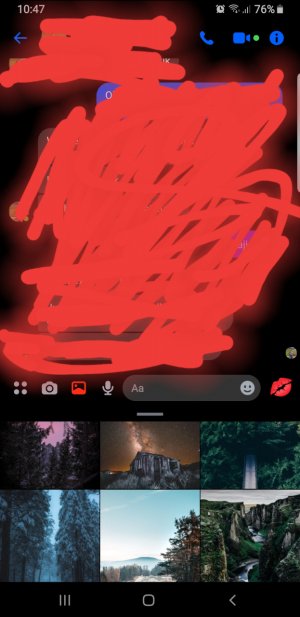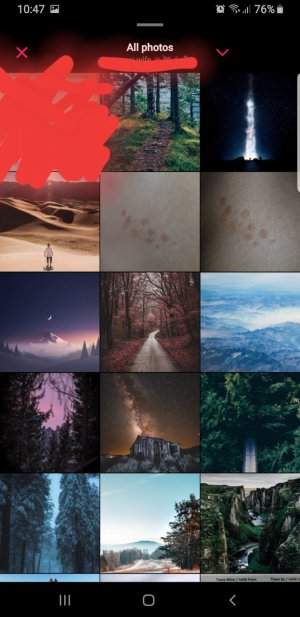A
Android Central Question
Hi, i have some hidden folders in the gallery app of my galaxy s8. Now when i try to attach a picture in an app like example facebook messenger, the default picture folder is "all files" so the pics in the hidden folders are shown. Is there a way to change it maybe at least in Facebook messenger?
Thanks
Thanks