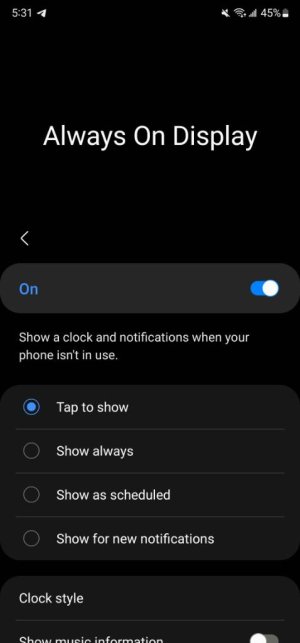felloffthetruck
Trusted Member
- Mar 31, 2013
- 8,616
- 24
- 38
I know we went over lot of things awhile back but make sure no antivirus ,ad blockers,VPN ,power save, DND, digital wellbeing is in use
Yea, none of these are on my phone. I just don't understand how some apps like Aqua Mail Pro get instant notifications while most others don't.