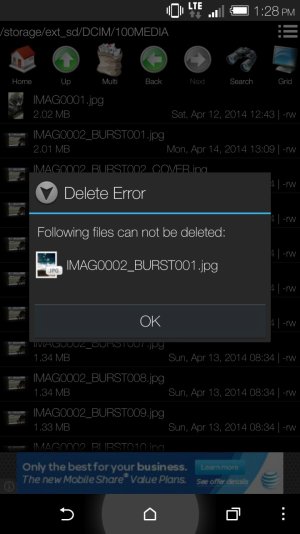- Mar 4, 2011
- 183
- 6
- 0
Have unlocked HTC One M8 on T-Mobile with all pics getting saved to SD card. Try as a I might I cannot get pics I delete to stay deleted. It looks like when I delete them using QuickPic that they are deleted but a short while later they are back. Used File Manager to try and delete them from SD card but when I do I get the error message shown in the attached screenshot. Not sure what I need to do to fix this but guessing I missing something simple. Suggestions?
Thanks.
Eddie
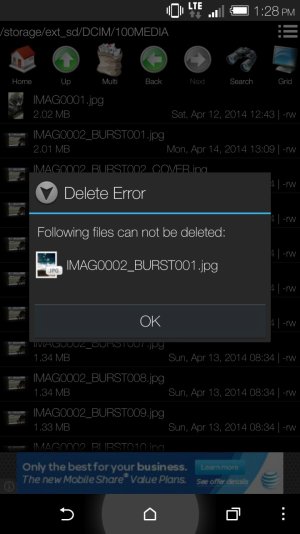
Thanks.
Eddie