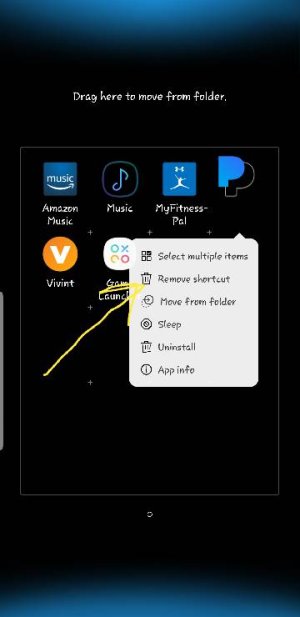A
AC Question
I've been trying to delete icons from my home screen and I can't seem to find a trash bin on the corner at the top or anywhere to do so. Only thing that happened was that little window pops up with the three or four choices, one being delete shortcut but doesn't explain how to do so.