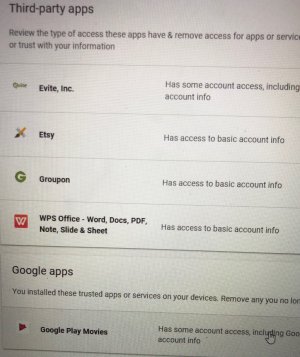Sorry for all the posts, but the more I think about this I am starting to think its not the gmail app itself but rather some setting (or something corrupt) in how sync syncs gmail. The issue must be with sync not my devices, not the gmail app because on the same devices, other gmail accounts work fine and other items sync fine (except gmail), factory resets, removal and re-adding accounts, etc do not work
Desperate GMAIL help needed
- Thread starter mikea3000
- Start date
You are using an out of date browser. It may not display this or other websites correctly.
You should upgrade or use an alternative browser.
You should upgrade or use an alternative browser.
srvctec
Well-known member
- May 29, 2011
- 872
- 75
- 28
Just checked mine and no Gmail listed either although mine syncs fine.View attachment 278206Can someone please, please check this for me? On the google security page for "Apps with access to your account" is GMAIL listed as one of the allowed apps for you guys? For me, I only see google play movies listed like in the attachment
MrVeda
Well-known member
- Dec 3, 2011
- 112
- 0
- 16
I use Gmail on all my devices on note 8, iOS and BlackBerry. Recently it started doing the same as I approached my free 15gb limit but had no idea until I logged onto my gmail on Chrome and there was a tiny warning. I paid to increase my storage and everything went back to normal syncing on all devices
Posted via Android Central App
Posted via Android Central App
First, on the Android Note, can you successfully goto the web-based gmail and login to your account and see your email messages? Second, do you still have your iOS device or a computer that can access the gmail account?
The issue that you are having is most likely an individual "problem" email. Meaning, there is a message in one of your boxes that your android gmail app does not like and chokes on. It could also be an issue with the naming of one or more of the labels or sub boxes in your account. Certain OSes and apps handle filenames and naming conventions differently. For instance, old versions of Windows did not like file or folder names to contain spaces, or certain other character, or to be greater than a specified length.
It could also be an issue with a particular email sitting in your box with a certain kind of attachment.
The thing is, your android gmail app is attempting to sync your entire mailbox, that includes the trash, the other folders, and previously read and sent messages.
The best course of action is to gain access to your mailbox and systematically eliminate unnecessary messages that don't need to be pulled down to your phone. Also, I would go to the sync settings and turn OFF everything else BUT the gmail.....just to eliminate any other interactions. Solve one problem at a time. Pare the problem down to as little as possible to deal with and go from there.
I can almost guarantee you that if you could dump all the messages in your mailbox and add a few new ones, they would sync just fine.
Good luck. Please report if this actually works for you.
The issue that you are having is most likely an individual "problem" email. Meaning, there is a message in one of your boxes that your android gmail app does not like and chokes on. It could also be an issue with the naming of one or more of the labels or sub boxes in your account. Certain OSes and apps handle filenames and naming conventions differently. For instance, old versions of Windows did not like file or folder names to contain spaces, or certain other character, or to be greater than a specified length.
It could also be an issue with a particular email sitting in your box with a certain kind of attachment.
The thing is, your android gmail app is attempting to sync your entire mailbox, that includes the trash, the other folders, and previously read and sent messages.
The best course of action is to gain access to your mailbox and systematically eliminate unnecessary messages that don't need to be pulled down to your phone. Also, I would go to the sync settings and turn OFF everything else BUT the gmail.....just to eliminate any other interactions. Solve one problem at a time. Pare the problem down to as little as possible to deal with and go from there.
I can almost guarantee you that if you could dump all the messages in your mailbox and add a few new ones, they would sync just fine.
Good luck. Please report if this actually works for you.
itguyjax8430
Retired Moderator
- Mar 15, 2013
- 6,822
- 0
- 0
Whey you go in to your accounts and go to your Google account. When you toggle the Gmail does it have a sync error code?
Another option may be to clear the app data; unlikely to work but you I've seen weirder things. If this were going to solve it, the factory reset would have done it too.... but, long press the gmail icon from the app drawer or home screen, drag it up to "app info" word which will appear when you start dragging at the top of the screen, then click storage and then clear data and clear cache.
- Mar 9, 2012
- 169,524
- 10,895
- 113
I just checked -- that sync toggle within the app is the same as the one in the Settings>Accounts-Google>Gmail menu. So if you turn one off, the other one goes off as well. Also, if you turn Gmail sync off, there should be a warning at the top of the Gmail app letting you know Sync is off.
I like @puskarj's idea of a screwy email that's causing problems -- try clearing out your inbox as much as you can, and emptying your spam folder (on your Gmail desktop browser interface).
I like @puskarj's idea of a screwy email that's causing problems -- try clearing out your inbox as much as you can, and emptying your spam folder (on your Gmail desktop browser interface).
bigredgonzo
Well-known member
- Mar 2, 2011
- 145
- 0
- 0
I just read through this thread and I have had the exact same issue happen to me when I had my Note 5. It wasn't with Gmail, but with my Road Runner account. It absolutely refused to sync. I ended up logging on to the account via a browser on my desktop and I started deleting emails, one at a time and trying to resync my account. I found an unsolicited email that the phone just would not swallow. Once deleted, everything synced like designed.
BigRedGonzo
BigRedGonzo
KruseLudsMobile
Well-known member
- Jun 14, 2012
- 449
- 0
- 0
I believe this is your answer. I had an issue with one contact that would not sync. Weird google bug. After I deleted that contact from both the phone and on the web then the problem went away with a new manually entered done. Makes you wonder if things don't always sync right - need to check the count on the phone and on the web!I just read through this thread and I have had the exact same issue happen to me when I had my Note 5. It wasn't with Gmail, but with my Road Runner account. It absolutely refused to sync. I ended up logging on to the account via a browser on my desktop and I started deleting emails, one at a time and trying to resync my account. I found an unsolicited email that the phone just would not swallow. Once deleted, everything synced like designed.
BigRedGonzo
Gayle Lynn
Well-known member
- Jun 20, 2016
- 1,780
- 0
- 0
KruseLudsMobile
Well-known member
- Jun 14, 2012
- 449
- 0
- 0
I would suggest deleting all emails received AFTER the problem started. If that fixes the issue, go back to your GMAIL's trash bin and moving only the most important emails back yo your inbox. Retry after each batch. If you see you suddenly have a problem, then you've found the one with the issue!Thanks, if this is my issue, with 10000s of email how do I identify the culprit....its like finding a needle in a haystack.
Similar threads
- Replies
- 8
- Views
- 989
- Replies
- 2
- Views
- 1K
- Replies
- 1
- Views
- 1K
- Replies
- 6
- Views
- 4K
Trending Posts
-
Anyone else suddenly stop getting gmail notifications?
- Started by koffi88
- Replies: 2
-
Decreased battery life and increased data usage
- Started by patruns
- Replies: 1
-
-
-
Forum statistics

Space.com is part of Future plc, an international media group and leading digital publisher. Visit our corporate site.
© Future Publishing Limited Quay House, The Ambury, Bath BA1 1UA. All rights reserved. England and Wales company registration number 2008885.