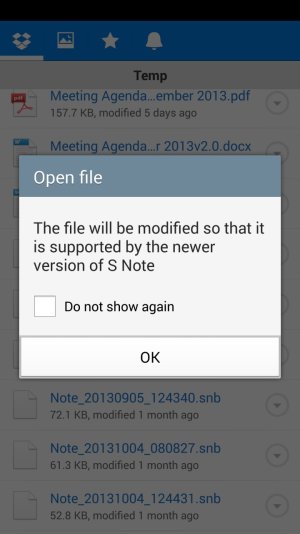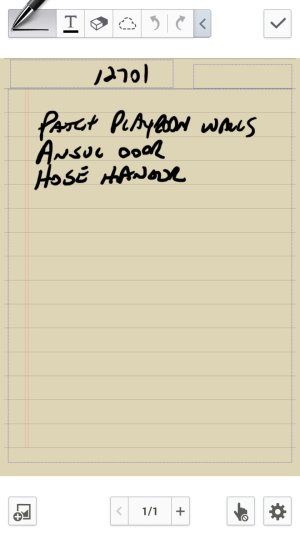- Feb 24, 2012
- 598
- 15
- 0
Thanks to the heads up from al_sen on the incompatibility issue, I turned to Samsung support for advice. I have 4 pages of transcript if anyone wants the full horror story, but the synopsis is, Samsung has screwed us Note 10.1 users. The new Note 3 indeed uses a different format for S-notes. Tablet help person understood how wrong that is, it makes the S-notes on the Note 3 useless for sharing information to another device if any further editing is desired. (you can share as jpg etc.) When I asked him about Note 2 compatibility, he transferred me to the phone chat and that was somewhere in the Twilight Zone. He said S-notes were internal documents not meant to be shared between devices. I fibbed and told him I'd been doing it with my Note 1 and 10.1 when I really just found out I could email them, download them on each other and they could be opened and edited. I figured I'd wait for the Note 3 to figure out how to do it more eloquently than that. Anyway, after a long hold, he came back and S-notes from the 3 can be read by Note 2's but not the 10.1's. It wasn't clear whether that was read only, or if they would be editable.
Then he said it would take a samsung account to sync them and then they could be shared. I told him I did have that set up and asked him if that meant the Note 3's S-notes would then be compatible, he said I would have to wait until the Note 3 was released in the U.S. to find out. I told him the Note 3 was being used in 140 countries already, I gave him the model number on the manual that preach2k nicely provided. He said I would have to wait for the U.S. Version to be released because models are different.
Can you even begin to understand how unhappy I am? He apologized for the inconvenience and at that point I gave up. I have canceled the Note 3 and at some point will get a Note 2, after I'm done crying. :'(
(thanks much to al_sen and to preach2k, the information on the post about the S-note formats and having the manual at hand gave me valuable information so I could make sure the tech people knew what I was asking about) :-*
Then he said it would take a samsung account to sync them and then they could be shared. I told him I did have that set up and asked him if that meant the Note 3's S-notes would then be compatible, he said I would have to wait until the Note 3 was released in the U.S. to find out. I told him the Note 3 was being used in 140 countries already, I gave him the model number on the manual that preach2k nicely provided. He said I would have to wait for the U.S. Version to be released because models are different.
Can you even begin to understand how unhappy I am? He apologized for the inconvenience and at that point I gave up. I have canceled the Note 3 and at some point will get a Note 2, after I'm done crying. :'(
(thanks much to al_sen and to preach2k, the information on the post about the S-note formats and having the manual at hand gave me valuable information so I could make sure the tech people knew what I was asking about) :-*