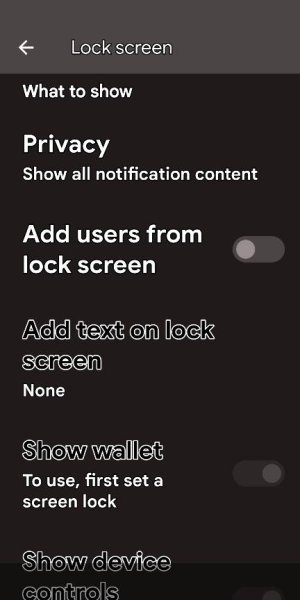Dim lock screen
- Thread starter IMANUT46
- Start date
You are using an out of date browser. It may not display this or other websites correctly.
You should upgrade or use an alternative browser.
You should upgrade or use an alternative browser.
- Oct 4, 2014
- 2,909
- 8
- 38
Any power-saving modes turned on? Anything blocking the ambient light sensor (at the top of the phone), which might be adjusting the brightness if you have Adaptive Brightness turned on?
Thanks. I've never used Ambient Brightness and there is nothing blocking the sensor.
When I first bought this Pixel, I had the lock screen brightness problem. My workaround was to slide the Brightness bar back and forth each time I rebooted. That move worked on 11 but not 12
- Feb 6, 2017
- 98,279
- 14,474
- 113
- Oct 4, 2014
- 2,909
- 8
- 38
On the LOCK SCREEN in SETTINGS is the term "ADD TEXT TO THE LOCK SCREEN" but it is dimmed. How do you ADD TEXT? Also, I manually adjust brightness. It's always 100%. My Pixels screen times out after 1 minute and goes to the LOCK SCREEN. It's bright for 1 or 2 seconds and then dims to an unreadable state.
I do have battery saver that turns on at 20%.
As I have said, I've developed battery consuming workarounds but I'm not happy about it.
I assume that the BATTERY % on the status bar is just an annoying glitch that will probably be fixed soon.
I'm getting crotchety in my old age.
I do have battery saver that turns on at 20%.
As I have said, I've developed battery consuming workarounds but I'm not happy about it.
I assume that the BATTERY % on the status bar is just an annoying glitch that will probably be fixed soon.
I'm getting crotchety in my old age.
- Feb 6, 2017
- 98,279
- 14,474
- 113
Battery saver will dim your brightness do to it saving battery life , i recommend leaving it in auto brightness as Auto gets the highest brightness over manualOn the LOCK SCREEN in SETTINGS is the term "ADD TEXT TO THE LOCK SCREEN" but it is dimmed. How do you ADD TEXT? Also, I manually adjust brightness. It's always 100%. My Pixels screen times out after 1 minute and goes to the LOCK SCREEN. It's bright for 1 or 2 seconds and then dims to an unreadable state.
I do have battery saver that turns on at 20%.
As I have said, I've developed battery consuming workarounds but I'm not happy about it.
I assume that the BATTERY % on the status bar is just an annoying glitch that will probably be fixed soon.
I'm getting crotchety in my old age.
- Oct 4, 2014
- 2,909
- 8
- 38
Not sure why the Add Text to Lock Screen option is greyed out. Does this also happen in Safe Mode?
Same results in Safe mode. Still dimmed.
- Oct 4, 2014
- 2,909
- 8
- 38
Hmm, not sure why this is happening. A factory reset might be next.
Can you show us a screenshot of the menu with that option greyed out?
Here's the screenshot.
Attachments
- Oct 4, 2014
- 2,909
- 8
- 38
Strange how that's what your UI looks like -- my 3a XL on Android 12 has a much larger "Lock screen heading that is below the top banner.
So if you tap the words "Add text on lock screen", nothing happens, right?
Right.
- Oct 4, 2014
- 2,909
- 8
- 38
Do you actually have a screen lock set? I notice that the option below the text one is also greyed out, and it says "To use, first set a screen lock."
I have never used a SCREEN LOCK. I exclusive use of the Pixel, with one exception,.my wife. The phone NEVER leaves my sight. I feel that a lock is very useful as a safety layer for most, but it would annoy me. I once considered a SWIPE to unlock because it was simple, but felt it provided no security, and could possibly create a future lockout.
It's just another reason I'm called "ANAL".
- Mar 9, 2012
- 169,490
- 10,844
- 113
Well then I think that's the reason why you don't have the Add Text option -- it's intended for the lock screen, and if you don't have a screen lock set up, then it won't show up. I think they don't consider the AOD or initial swipe away screen to be an actual lock screen.
- Oct 4, 2014
- 2,909
- 8
- 38
Well then I think that's the reason why you don't have the Add Text option -- it's intended for the lock screen, and if you don't have a screen lock set up, then it won't show up. I think they don't consider the AOD or initial swipe away screen to be an actual lock screen.
Thank you for setting me straight. When I think about it, that seems to make sense. I guess I'll just live without it.
I'm glad you are still hanging around this group.
Similar threads
- Replies
- 8
- Views
- 796
- Replies
- 1
- Views
- 418
- Replies
- 32
- Views
- 17K
- Replies
- 9
- Views
- 4K
Trending Posts
-
-
-
-
Question How to Forward Calls From Phone to Watch (and Back Again)?
- Started by isamsson
- Replies: 3
Members online
Total: 15,370 (members: 11, guests: 15,359)
Forum statistics

Space.com is part of Future plc, an international media group and leading digital publisher. Visit our corporate site.
© Future Publishing Limited Quay House, The Ambury, Bath BA1 1UA. All rights reserved. England and Wales company registration number 2008885.