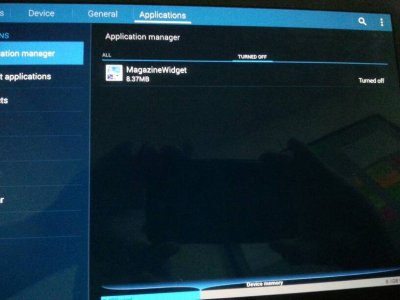- Nov 17, 2011
- 28
- 0
- 0
This is my first Samsung device and I'm really enjoying it. That being said, the magazine UI seems a complete waste. I like Flipboard, but the Magazine UI doesn't seem to give me access to the content I want. Am I missing something? Is there any way way to disable it?