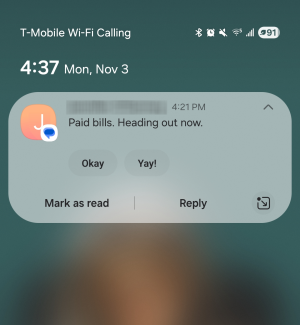- Nov 4, 2025
- 1
- 0
- 1
When I receive a text in the Google Messages app, a notification appears that includes some bubbles with suggested replies (e.g. "Okay" and "Yay" in the example). I'd like to disable these, as I sometimes accidentally tap on one that says "Yes" or "No", leading to miscommunications. I'm not sure what this feature is called. In the settings in the app, I set "Bubbles" to "None" and "Suggestions: Smart Reply" to off, but the problem persists.