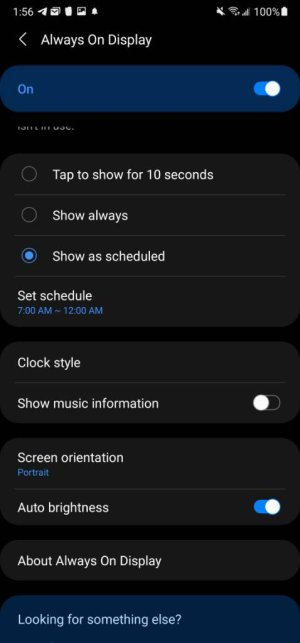Is there anyway to disable touch on AOD? I keep pressing the tiny icons and opening apps I don't want to. I just want the visual benefit of the AOD. I always press the side button to turn on the screen. This eliminates accidental touches. Also accidental pocket touch doesn't work well for me for some reason so it's always turning on in my pocket. Totally separate issue but I also can't seem to get rid of the youtube music player in my lock screen. I searched everywhere and can't figure it out. Any help is appreciated!
Disable touch on AOD
- Thread starter pj737
- Start date
You are using an out of date browser. It may not display this or other websites correctly.
You should upgrade or use an alternative browser.
You should upgrade or use an alternative browser.
- Feb 6, 2017
- 98,427
- 14,742
- 113
You can to settings>lock screen> disable short cuts but thats for the bottom icons, otherwise in the same settings disable notifications.Is there anyway to disable touch on AOD? I keep pressing the tiny icons and opening apps I don't want to. I just want the visual benefit of the AOD. I always press the side button to turn on the screen. This eliminates accidental touches. Also accidental pocket touch doesn't work well for me for some reason so it's always turning on in my pocket. Totally separate issue but I also can't seem to get rid of the youtube music player in my lock screen. I searched everywhere and can't figure it out. Any help is appreciated!
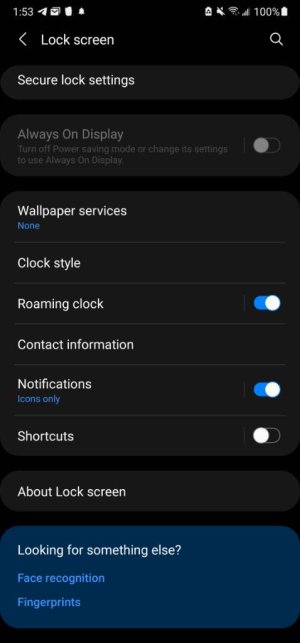
- Feb 6, 2017
- 98,427
- 14,742
- 113
Similar threads
- Replies
- 5
- Views
- 2K
- Replies
- 27
- Views
- 22K
- Replies
- 13
- Views
- 16K
Trending Posts
-
-
Questions about buying S26U and who to order from pre order other than samsung.
- Started by Blues Fan
- Replies: 4
-
How do you guys purchase your phone? Directly from Samsung or from carrier?
- Started by blueyzfr6
- Replies: 8
-
-
Forum statistics

Space.com is part of Future plc, an international media group and leading digital publisher. Visit our corporate site.
© Future Publishing Limited Quay House, The Ambury, Bath BA1 1UA. All rights reserved. England and Wales company registration number 2008885.