- Jun 25, 2011
- 15
- 0
- 0
Hey guys, here are some screenshots from GSAM and BBS. This is the typical battery life I get, is this normal? It doesn't seem any better than my EVO 3D was getting. Any advice on how to make it better would be appreciated. I'm on sprint, and my phone is not rooted.
Attachments
-
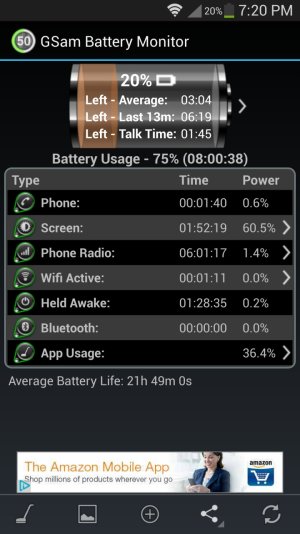 Screenshot_2013-08-05-19-20-42.jpg190.9 KB · Views: 30
Screenshot_2013-08-05-19-20-42.jpg190.9 KB · Views: 30 -
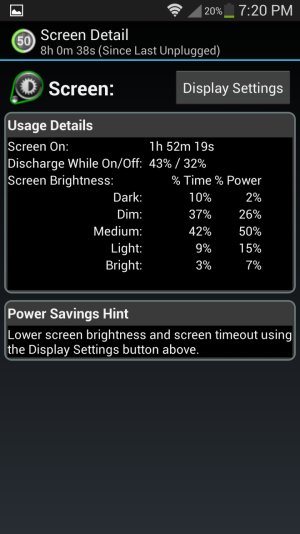 Screenshot_2013-08-05-19-20-50.jpg153.7 KB · Views: 30
Screenshot_2013-08-05-19-20-50.jpg153.7 KB · Views: 30 -
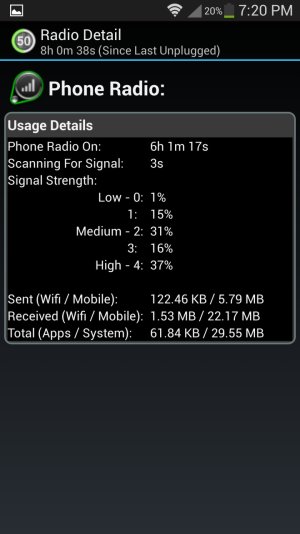 Screenshot_2013-08-05-19-20-56.jpg134 KB · Views: 30
Screenshot_2013-08-05-19-20-56.jpg134 KB · Views: 30 -
 Screenshot_2013-08-05-19-21-15.jpg190.2 KB · Views: 30
Screenshot_2013-08-05-19-21-15.jpg190.2 KB · Views: 30 -
 Screenshot_2013-08-05-19-21-35.jpg174.4 KB · Views: 29
Screenshot_2013-08-05-19-21-35.jpg174.4 KB · Views: 29 -
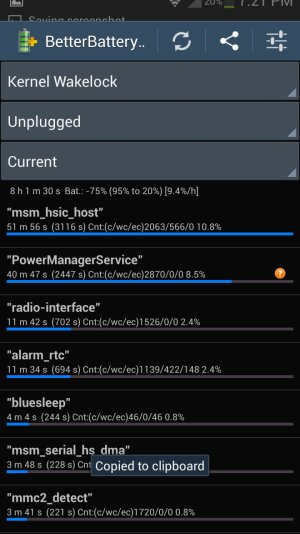 Screenshot_2013-08-05-19-21-40.jpg174.1 KB · Views: 29
Screenshot_2013-08-05-19-21-40.jpg174.1 KB · Views: 29 -
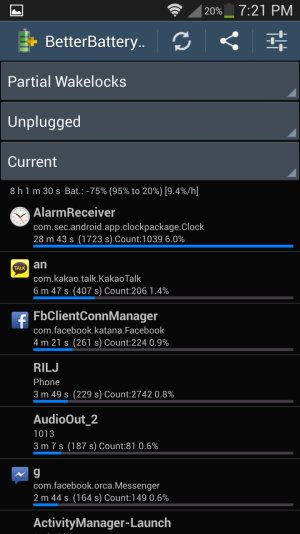 Screenshot_2013-08-05-19-21-46.jpg166.2 KB · Views: 29
Screenshot_2013-08-05-19-21-46.jpg166.2 KB · Views: 29 -
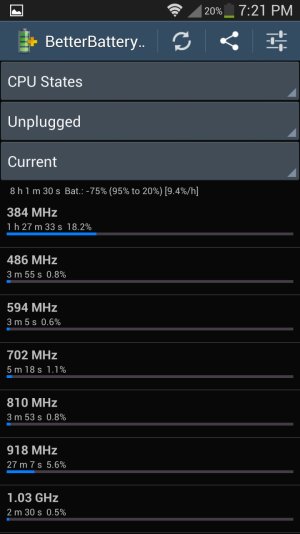 Screenshot_2013-08-05-19-21-55.jpg120.9 KB · Views: 29
Screenshot_2013-08-05-19-21-55.jpg120.9 KB · Views: 29

