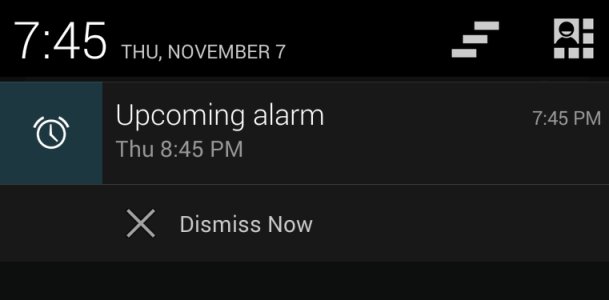Dismiss Upcoming Alarm?
- Thread starter U5ER1
- Start date
You are using an out of date browser. It may not display this or other websites correctly.
You should upgrade or use an alternative browser.
You should upgrade or use an alternative browser.
- Jun 8, 2010
- 8,917
- 531
- 113
I think you have to have clock version 3.0.0 (settings>apps>all>clock) for it to dismiss an upcoming alarm from the notifications bar on kit kat.But if you have that clock version already then Im not sure
That's how I understood from what I read. I quoted part of the article below:
That's how I understood from what I read. I quoted part of the article below:
One such minor enhancement that Google has introduced in Android 4.4 KitKat is the ability to dismiss upcoming alarms from the notification bar. A notification with the ability to dismiss an upcoming alarm will show up on the notification bar 2 hours before the alarm is ready to go off.
This new feature is a part of the new Clock application introduced in Android 4.4, rather than the OS itself.
Last edited:
I think you have to have clock version 3.0.0 (settings>apps>all>clock) for it
the version of the clock on the s5 (that I have) is 3.0.822221, so later than the first version to have it. Struggling to find any apps that have it as a feature too.
Last edited:
Becherovka78
New member
- Jul 25, 2013
- 3
- 0
- 0
Update Google Clock is now available for download. I was looking for this and google clock was released before I found a app that I was happy with.



Similar threads
- Replies
- 4
- Views
- 6K
- Replies
- 30
- Views
- 19K
- Replies
- 11
- Views
- 596
- Replies
- 12
- Views
- 2K
Trending Posts
-
News Got an Android flip phone? These are my favorite ways to make the most of their cameras
- Started by AC News
- Replies: 0
-
-
-
Someone is sending me messages in the form of notifications that appear from different apps
- Started by eddlang
- Replies: 7
Forum statistics

Space.com is part of Future plc, an international media group and leading digital publisher. Visit our corporate site.
© Future Publishing Limited Quay House, The Ambury, Bath BA1 1UA. All rights reserved. England and Wales company registration number 2008885.