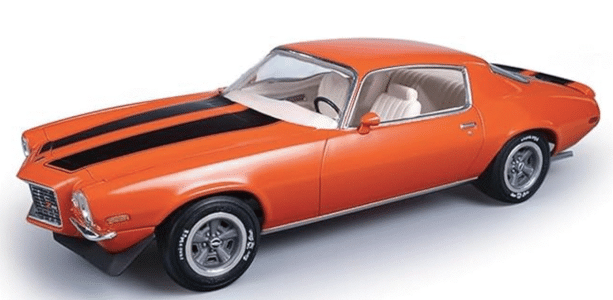Display change lock screen
- Thread starter ezdoit
- Start date
You are using an out of date browser. It may not display this or other websites correctly.
You should upgrade or use an alternative browser.
You should upgrade or use an alternative browser.
- Mar 9, 2012
- 169,515
- 10,876
- 113
Won't that setting still make the clock small if there are lockscreen notifications present?Go to: Settings>Display>Lock screen>turn on Dynamic Clock.
The only way I know of to ensure the lockscreen clock is always the large version in the center of the screen is to turn off lockscreen notifications.
SeeBeeEss
Well-known member
- Jan 5, 2019
- 1,113
- 1,536
- 113
B. Diddy has it correct. My error. Besides turning on the Dynamic Clock, you will also have to go to: Settings>Notifications>Notifications on Lock Screen and choose "Don't show any notifications." If you do this, you will have the full display in the middle of the screen, but you will no longer receive notifications on the lock screen.
- Sep 20, 2019
- 1,712
- 298
- 83
- Feb 6, 2017
- 98,387
- 14,666
- 113
- Sep 20, 2019
- 1,712
- 298
- 83
Just because you are a SuperMod, doesn't mean you can go around up dating titles any time you want.I updated your title
- Feb 6, 2017
- 98,387
- 14,666
- 113
Just because you are a SuperMod, doesn't mean you can go around up dating titles any time you want.


- Sep 20, 2019
- 1,712
- 298
- 83
There is a little white dot next to the battery icon in the upper right corner - what that for?
I can't up load a screen shot because I can't get the P8 to show up in the file explorer. I have fallen way behind with my Pixel skills.
Build number AP1A240505.005
I need to take the Camaro 7757 Pixel skills course for knowledge and other stuff:
I can't up load a screen shot because I can't get the P8 to show up in the file explorer. I have fallen way behind with my Pixel skills.
Build number AP1A240505.005
I need to take the Camaro 7757 Pixel skills course for knowledge and other stuff:
Attachments
- Feb 6, 2017
- 98,387
- 14,666
- 113
I'll take that Camero 69There is a little white dot next to the battery icon in the upper right corner - what that for?
I can't up load a screen shot because I can't get the P8 to show up in the file explorer. I have fallen way behind with my Pixel skills.
Build number AP1A240505.005
I need to take the Camaro 7757 Pixel skills course for knowledge and other stuff:
- Sep 20, 2019
- 1,712
- 298
- 83
"There is a little white dot next to the battery icon in the upper right corner - what's that for?
I can't up load a screen shot because I can't get the P8 to show up in the file explorer."
Build number AP1A240505.005
Still stuck on this........
I can't up load a screen shot because I can't get the P8 to show up in the file explorer."
Build number AP1A240505.005
Still stuck on this........
- Mar 9, 2012
- 169,515
- 10,876
- 113
Is there anything to the left of the dot? A small white dot on the left or right of the status bar is typically an overflow indicator -- i.e., there are more notification or system icons than can fit on that part of the status bar. If you swipe down the notification panel, you can typically see more information."There is a little white dot next to the battery icon in the upper right corner - what's that for?
I can't up load a screen shot because I can't get the P8 to show up in the file explorer."
Build number AP1A240505.005
Still stuck on this........
- Mar 9, 2012
- 169,515
- 10,876
- 113
I'm not clear on why you're having trouble uploading a screenshot. Are you accessing these forums using your phone's browser, the AC Forums app, or a laptop browser?I swipe down - NO NOTIFICATIONS
Nothing to the left of the dot - looks like I'm not missing anything. I'll keep an eye on it.
Thanks for all you responses.
- Mar 9, 2012
- 169,515
- 10,876
- 113
You might need to try a different USB cable -- some cables are for charging only, and cables can also become faulty such that the data transfer wiring fails.
But you can avoid all of that by uploading the screenshot to your Google Drive (or Google Photos), and then downloading that image to your computer from the cloud.
But you can avoid all of that by uploading the screenshot to your Google Drive (or Google Photos), and then downloading that image to your computer from the cloud.
Similar threads
- Replies
- 1
- Views
- 2K
- Replies
- 1
- Views
- 3K
- Replies
- 3
- Views
- 427
- Replies
- 2
- Views
- 929
- Replies
- 2
- Views
- 979
Trending Posts
-
-
Question Google Messages Not Playing Ringtone for New Text Messages
- Started by JamesJoey
- Replies: 8
-
-
-
Forum statistics

Space.com is part of Future plc, an international media group and leading digital publisher. Visit our corporate site.
© Future Publishing Limited Quay House, The Ambury, Bath BA1 1UA. All rights reserved. England and Wales company registration number 2008885.