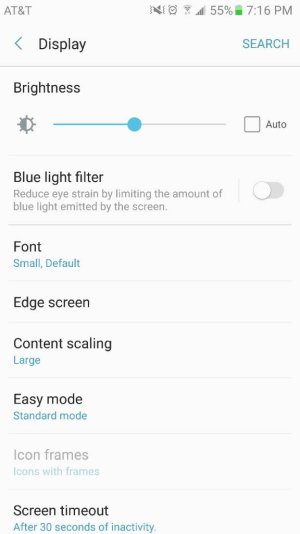All,
Just received my new T-Mobile Note 7. Spent the past few hours configuring it. Noticed that the display scaling is gone. I remembered I set it to small during the initial set up. But,now I want to set it to large and see if I noticed any performance difference as I did with the old note 7.
It was in Settings, display, display scaling.
With the new update,I don't see it there anymore.
Any ideas?
Just received my new T-Mobile Note 7. Spent the past few hours configuring it. Noticed that the display scaling is gone. I remembered I set it to small during the initial set up. But,now I want to set it to large and see if I noticed any performance difference as I did with the old note 7.
It was in Settings, display, display scaling.
With the new update,I don't see it there anymore.
Any ideas?