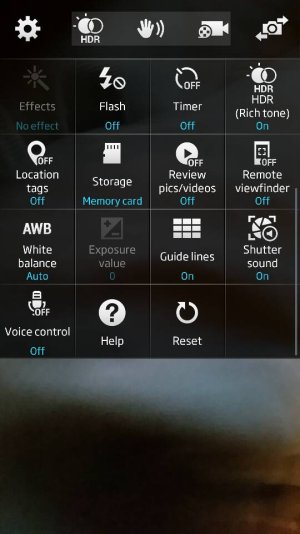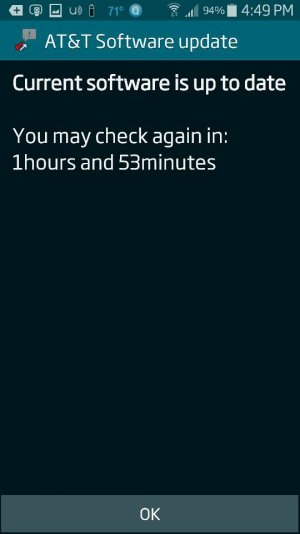Harry_Yambag
Well-known member
- Sep 19, 2013
- 141
- 0
- 0
Just to make sure, when you opened up the settings, did you scroll down to reveal more windows?
If so, maybe its only on the Actives on AT&T right now for some reason?
EDIT: my buddy at work has an S5 on Verizon and he doesn't have the option.
If so, maybe its only on the Actives on AT&T right now for some reason?
EDIT: my buddy at work has an S5 on Verizon and he doesn't have the option.